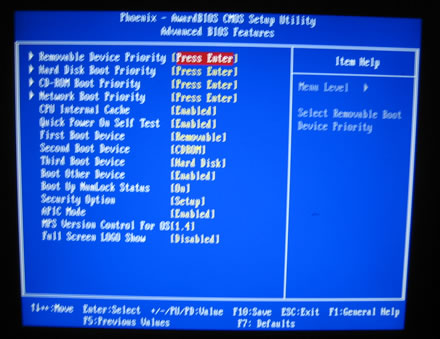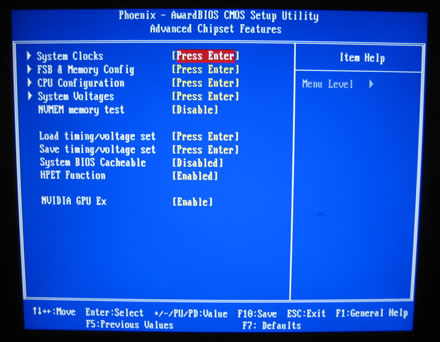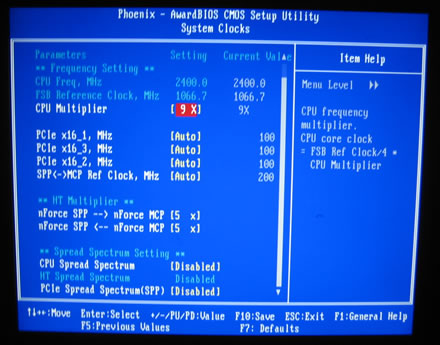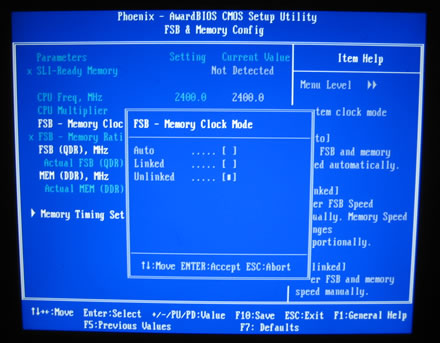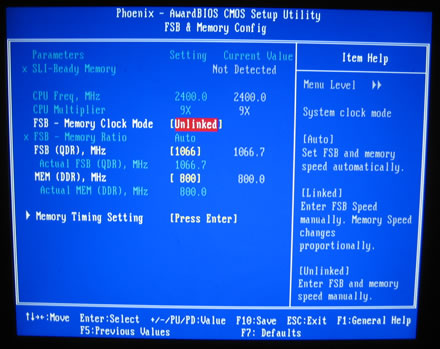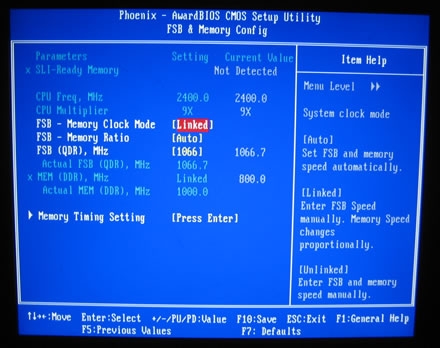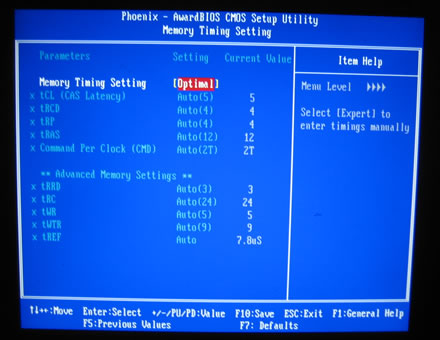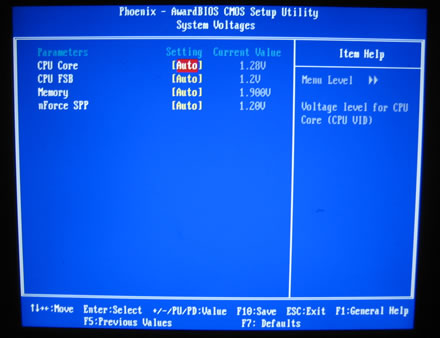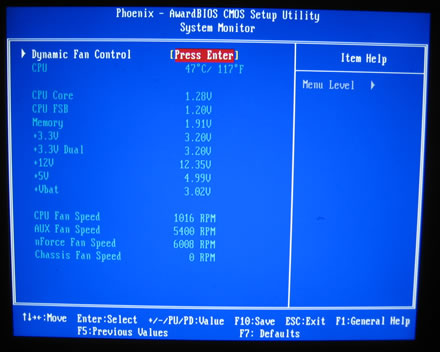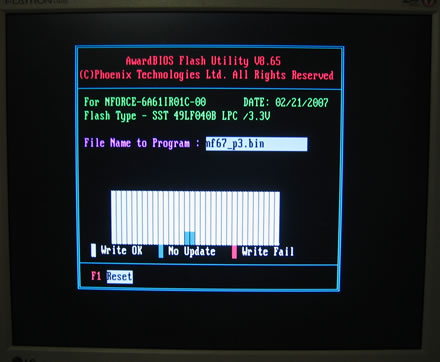EVGA 680i LT Motherboard
4. BIOS
Review Pages
2. Comparison between 680i and 680i LT
3. The Package
4. BIOS
5. Installation
6. Everest Ultimate Edition 2006 - SiSoft Sandra
7. PCMARK - 3DMARK
8. Science Mark - PovRay - Nero Digital
9. CINEBENCH -SuperPI
10. F.E.A.R - Prey
11. Splinter Cell Chaos Theory - Half Life
12. Overclocking
13. Conclusion
The BIOS is from Phoenix:
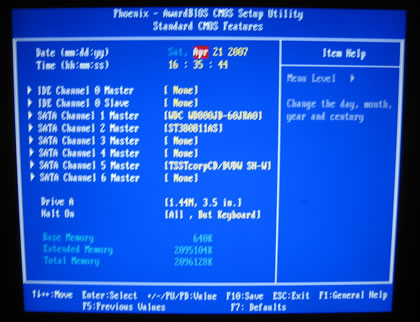
In the Advanced Chipset Features, we can control all the major configurations for the board:
First, let's take a look at the System Clocks:
Here you can set the CPU Multiplier and PCIe MHz speeds. Disabling Spread Spectrum will allow higher overclocking speeds. The next setting (FSB & Memory Config) is probably the most important, since from here you can control the FSB and memory speed/timings:
As with all 680i boards, the FSB and memory can work either linked or unlinked:
This allows very good control of overclocking, since for example, memory MHz could stay low (800MHz), while CPU FSB increases, independently. Auto mode usually selects "Safe" settings. You need to adjust them in order to get the maximum speed. If FSB and Memory work together, you can set the FSB:RAM ratio:
Each setting represents a different FSB:RAM ratio, so be careful what you select:
- DDR2-533 (1:1)
- DDR2-667 (4:5)
- DDR2-800 (2:3)
In the memory timings sub-screen, we can set all known settings. Here, there are two options "Optimal (auto)" and "Expert (manual)":
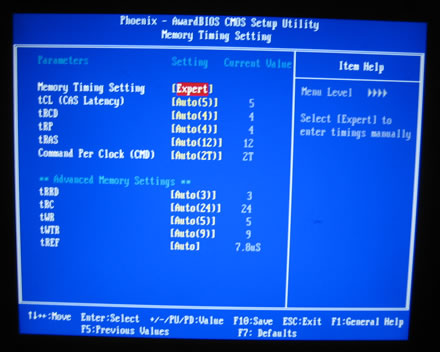
Passing to the "CPU Configuration" screen, we can disable C1E:
Lastly, system voltages can either be set Auto or manual:
Memory, CPU, FSB and SPP voltages can be set according to the following table.
| BIOS Setting | Feature: |
|---|---|
CPU Clock Multiplier |
Auto, 6x-11x in 1X increments |
CPU bus frequency |
Auto, 400 to 2500 QDR (100~625) in 1MHz increments |
CPU voltage |
Auto, 0.80000V to 1.60000 in 0.00625V increments |
DRAM voltage |
Auto, 1.80V to 2.50 in .10V increments |
PCI Express frequency |
100MHz~200MHz in 1MHz Increments |
NB voltage |
Auto, 1.2V, 1.3V, 1.4V |
FSB voltage |
Auto, 1.2V, 1.3V, 1.4V |
Compared to the standard 680i BIOS, the 680i LT cannot control HT and MCP voltages, while the FSB/NB voltages are limited to 1.4V. Hardware monitor is needed to see how hot your CPU runs:
What's rather inconvenient is the fact that the official EVGA flasher works only under DOS(!)

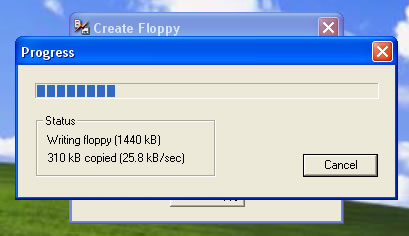
Review Pages
2. Comparison between 680i and 680i LT
3. The Package
4. BIOS
5. Installation
6. Everest Ultimate Edition 2006 - SiSoft Sandra
7. PCMARK - 3DMARK
8. Science Mark - PovRay - Nero Digital
9. CINEBENCH -SuperPI
10. F.E.A.R - Prey
11. Splinter Cell Chaos Theory - Half Life
12. Overclocking
13. Conclusion