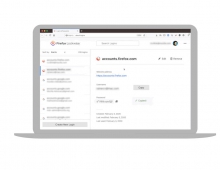Firefox 4 Beta Adds New JavaScript Power and Faster Graphics
The latest release of Firefox 4 Beta is now ready for download and adds the JägerMonkey just-in-time (JIT) JavaScript compiler; adds more support for hardware-accelerated graphics, as well as hardware acceleration for Windows XP and Mac OS X; and enables 3D capabilities, without the need for plug-ins, with WebGL.
This means pages load faster and interactions with websites are snappier. For developers, this means that they can build richer high-performance Web applications and explore the world of 3D graphics, inherent to the Web.
Also, the Add-ons APIs for Firefox 4 are now stable, add-on developers may now update their Firefox 3.6-compatible Add-ons to support Firefox 4.
Boosting JavaScript Performance with JägerMonkey
JägerMonkey is an invisible but powerful addition to Firefox 4 Beta. The Firefox SpiderMonkey JavaScript engine now incorporates the new JägerMonkey JIT compiler, which, along with enhancements to the existing TraceMonkey JIT and SpiderMonkey?s interpreter, add up to speeds that show off today?s rich Web apps. Users will notice this in faster start-up time, improved page-load speed and the performance of Web apps and games.
Here?s how the latest beta compares with Firefox 3.6 and previous versions of Firefox 4 Beta on various JavaScript benchmark test suites:

Boosting Graphics Performance
This update to Firefox 4 Beta also incorporates hardware-accelerated graphics into the final rendering of a website ? referred to as "compositing." This enables websites to load and respond faster to rich and interactive content like Web games, apps or photos. On Windows (including Windows XP), hardware acceleration is done using DirectX technology; on Mac OS X, it?s done using OpenGL.
On Windows Vista and 7, Firefox hardware accelerates web content using Microsoft?s Direct2D framework. The latest beta of Firefox fixes bugs that made Firefox stop drawing when the graphics driver restarted. It also now has a graphics "block list" that makes sure Firefox doesn?t try to use graphics drivers or chips known to cause problems.
Firefox now hardware accelerates the composition of layers on Windows XP, Vista, and 7, and Mac OS X. If you?re running Windows, Firefox uses Direct3D-accelerated layers, while on Mac OS X, it uses OpenGL for the same task. Hardware accelerating layer composition will make some sites significantly faster; you will notice faster scrolling and faster interaction with graphically-intensive web pages. Firefox also accelerates the display of HTML5 video, giving a special boost to pages that use it.
Not all graphics cards and/or video drivers support hardware acceleration. Sometimes, Firefox 4 can?t use hardware acceleration. Usually, this happens because Firefox has identified your graphics card (GPU) or driver (the software that runs the GPU) as being unreliable.
To tell if you?re using hardware acceleration in Firefox, enter the address about:support into your address bar. At the bottom of that page is a section labeled "Graphics." If you?re using hardware acceleration, this section will contain a message similar to "GPU Accelerated Windows: 1/1 Direct3D 10".
However, if hardware acceleration is disabled automatically by Firefox, the about:support Graphics section will simply display the message "GPU Accelerated Windows: 0/1."
Bringing 3D graphics to Firefox with WebGL
Firefox 4 Beta enables developers to render 3D graphics using WebGL. Web developers can now create spectacular games, vivid graphics and brand-new visual experiences for the Web, without requiring users to install plug-ins. WebGL in Firefox 4 Beta requires an OpenGL-capable graphics card on Windows or Mac OS X. Additional support for other graphics cards on Windows (specifically Intel GPUs) and Linux will come in future beta releases.
Support for Exquisite Fonts with OpenType
With support for the OpenType font format in Firefox 4 Beta, designers and developers can create sophisticated effects by controlling ligatures, kerning, alternative characters, small and large caps variants and more.
Improved HTML5 Forms
Firefox 4 Beta also improves HTML forms. Detailed HTML5 forms are a snap to create with auto-complete, HTML5 form validation and the new Form API.
Features and Performance
The latest Firefox 4 Beta release combines a lot of features that make travels around the Web fun, smooth and personal (Firefox Sync, Panorama, App Tabs and the new Add-ons Manager, just to name a few) with high performance.
Download Firefox 4 Beta here.
Also, the Add-ons APIs for Firefox 4 are now stable, add-on developers may now update their Firefox 3.6-compatible Add-ons to support Firefox 4.
Boosting JavaScript Performance with JägerMonkey
JägerMonkey is an invisible but powerful addition to Firefox 4 Beta. The Firefox SpiderMonkey JavaScript engine now incorporates the new JägerMonkey JIT compiler, which, along with enhancements to the existing TraceMonkey JIT and SpiderMonkey?s interpreter, add up to speeds that show off today?s rich Web apps. Users will notice this in faster start-up time, improved page-load speed and the performance of Web apps and games.
Here?s how the latest beta compares with Firefox 3.6 and previous versions of Firefox 4 Beta on various JavaScript benchmark test suites:

Boosting Graphics Performance
This update to Firefox 4 Beta also incorporates hardware-accelerated graphics into the final rendering of a website ? referred to as "compositing." This enables websites to load and respond faster to rich and interactive content like Web games, apps or photos. On Windows (including Windows XP), hardware acceleration is done using DirectX technology; on Mac OS X, it?s done using OpenGL.
On Windows Vista and 7, Firefox hardware accelerates web content using Microsoft?s Direct2D framework. The latest beta of Firefox fixes bugs that made Firefox stop drawing when the graphics driver restarted. It also now has a graphics "block list" that makes sure Firefox doesn?t try to use graphics drivers or chips known to cause problems.
Firefox now hardware accelerates the composition of layers on Windows XP, Vista, and 7, and Mac OS X. If you?re running Windows, Firefox uses Direct3D-accelerated layers, while on Mac OS X, it uses OpenGL for the same task. Hardware accelerating layer composition will make some sites significantly faster; you will notice faster scrolling and faster interaction with graphically-intensive web pages. Firefox also accelerates the display of HTML5 video, giving a special boost to pages that use it.
Not all graphics cards and/or video drivers support hardware acceleration. Sometimes, Firefox 4 can?t use hardware acceleration. Usually, this happens because Firefox has identified your graphics card (GPU) or driver (the software that runs the GPU) as being unreliable.
To tell if you?re using hardware acceleration in Firefox, enter the address about:support into your address bar. At the bottom of that page is a section labeled "Graphics." If you?re using hardware acceleration, this section will contain a message similar to "GPU Accelerated Windows: 1/1 Direct3D 10".
However, if hardware acceleration is disabled automatically by Firefox, the about:support Graphics section will simply display the message "GPU Accelerated Windows: 0/1."
Bringing 3D graphics to Firefox with WebGL
Firefox 4 Beta enables developers to render 3D graphics using WebGL. Web developers can now create spectacular games, vivid graphics and brand-new visual experiences for the Web, without requiring users to install plug-ins. WebGL in Firefox 4 Beta requires an OpenGL-capable graphics card on Windows or Mac OS X. Additional support for other graphics cards on Windows (specifically Intel GPUs) and Linux will come in future beta releases.
Support for Exquisite Fonts with OpenType
With support for the OpenType font format in Firefox 4 Beta, designers and developers can create sophisticated effects by controlling ligatures, kerning, alternative characters, small and large caps variants and more.
Improved HTML5 Forms
Firefox 4 Beta also improves HTML forms. Detailed HTML5 forms are a snap to create with auto-complete, HTML5 form validation and the new Form API.
Features and Performance
The latest Firefox 4 Beta release combines a lot of features that make travels around the Web fun, smooth and personal (Firefox Sync, Panorama, App Tabs and the new Add-ons Manager, just to name a few) with high performance.
Download Firefox 4 Beta here.