Foxconn 7900GS
8. Company Of Heroes
- Company Of Heroes
 In Company of Heroes, gamers will experience the journey of the brave men of Able Company in a deep single-player campaign that begins with the invasion of Normandy through their fight across Europe, all set against the most dynamic battlefield ever seen in a game.
In Company of Heroes, gamers will experience the journey of the brave men of Able Company in a deep single-player campaign that begins with the invasion of Normandy through their fight across Europe, all set against the most dynamic battlefield ever seen in a game.
Company of Heroes' completely destructable environment means no two battles ever play out in the same way. Advanced squad AI delivers startling new realism and responsiveness, bringing soldiers to life as they interact with the environment and execute advanced squad tactics to eliminate the opposition forces.

The game offers impressive graphics. We used the build-in benchmark for all tests. Due to various performance visual settings, we choosed four quality modes (Ultra, High, Medium, Low) for 1280x1024 resolution. Each quality mode settings are posted above each graph for your reference.
- Ultra Mode

At this mode, all quality settings maxed out and Antialising is enabled. This is the worst case scenario for enjoying COF visual effects.
- High Mode

At this mode, all quality settings maxed out except Antialising which is disabled.
- Medium Mode

At this mode, most quality settings set to medium, while others are disabled.
- Low Mode

At this mode, most quality settings set to low, while others are disabled.
After have seen all the settings we used for our tests, lets see how each card performed at Company Of Heroes Benchmark with Ultra Quality settings.
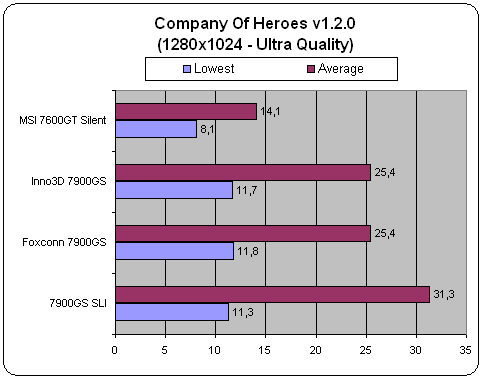
Both 7900GS cards performed exactly the same. The SLI setup has a small advantage, but with lower (?) "lowest" frames per second, according to the build-in benchmark.

Passing from Ultra to High (anti-aliasing disabled), accelerates performance to almost 40FPS, while SLI gives exactly the same. Disabling several visual improvements, give much higher FPS, with the 7900SLI setup really fly up.





















