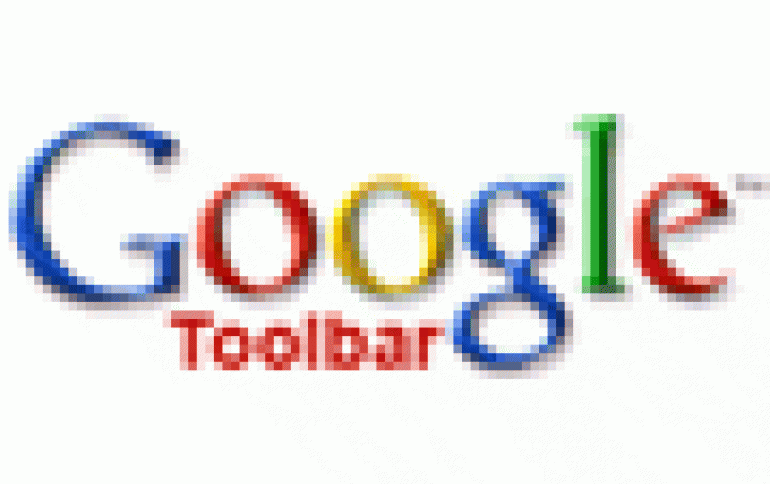
Google Launches Google Toolbar 5
Google announced the latest version of Google Toolbar
for Internet Explorer.
The beta version is available in US-English at
http://toolbar.google.com/T5. Google Toolbar integrates
Google search and other web tools.
Universal Google Gadgets now work from Google Toolbar and give users access to additional tools, functionality and content right from the browser. For developers, Google Toolbar is now an additional channel to distribute gadgets, especially ones designed to interact with the websites users visit.
Online shopping is also easier with the Toolbar's AutoFill feature, which lets users fill out web forms with a single click using address and contact information saved with the Toolbar. This new version allows users to preview the filled-in form and even maintain multiple profiles. For example, someone who gets packages shipped to both home and office can set up a different profile for each address.
Now Toolbar settings are not locked to a single computer: users can save them online and access bookmarks, custom buttons and other preferences from any Google Toolbar.
Saving links is a great way to be able to keep track of key pages, and now with Google Notebook as part of Toolbar, users can collect, organize and share more information from the web including text and images.
Instead of getting the usual 404 or DNS error page if they mistype a web address or if a site is down, users will see suggestions for top related pages. This feature is similar to the "did you mean?" function when you do a Google search.
This new version of Google Toolbar 5 also includes full keyboard access and support for Windows accessibility API's.
Universal Google Gadgets now work from Google Toolbar and give users access to additional tools, functionality and content right from the browser. For developers, Google Toolbar is now an additional channel to distribute gadgets, especially ones designed to interact with the websites users visit.
Online shopping is also easier with the Toolbar's AutoFill feature, which lets users fill out web forms with a single click using address and contact information saved with the Toolbar. This new version allows users to preview the filled-in form and even maintain multiple profiles. For example, someone who gets packages shipped to both home and office can set up a different profile for each address.
Now Toolbar settings are not locked to a single computer: users can save them online and access bookmarks, custom buttons and other preferences from any Google Toolbar.
Saving links is a great way to be able to keep track of key pages, and now with Google Notebook as part of Toolbar, users can collect, organize and share more information from the web including text and images.
Instead of getting the usual 404 or DNS error page if they mistype a web address or if a site is down, users will see suggestions for top related pages. This feature is similar to the "did you mean?" function when you do a Google search.
This new version of Google Toolbar 5 also includes full keyboard access and support for Windows accessibility API's.




















