
Google Search app For iPhone Gets Faster
Google has updated the Google Search app
for the iPhone, which now has a redesigned interface
that gives faster results, full-screen image search, and
a simple way to access all the Google apps in one place.
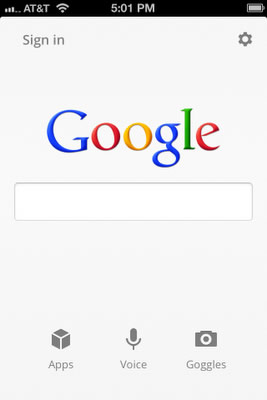 Autocompletion of search suggestions is
faster in this latest version of the app, bringing
search predictions instantly with each letter a user
types. Pages also oad faster, and checking out multiple
pages is easy with the slide-in panel. Users can also
quickly swipe back and forth between webpages and search
results, and swap between search modes like Images and
Places with a swipeable menu. Finding text within a
webpage is a snap as well by tapping the magnifying
glass on the bottom menu option on any page.
Autocompletion of search suggestions is
faster in this latest version of the app, bringing
search predictions instantly with each letter a user
types. Pages also oad faster, and checking out multiple
pages is easy with the slide-in panel. Users can also
quickly swipe back and forth between webpages and search
results, and swap between search modes like Images and
Places with a swipeable menu. Finding text within a
webpage is a snap as well by tapping the magnifying
glass on the bottom menu option on any page.
Tapping the images button at the bottom of the search results page also loads high-resolution images. Images can be browsed by scrolling down the full-screen grid. Users can also tap and hold an image to save it to their camera roll to use as their wallpaper or share with friends.
Google has also put all Google services in one place for easy access. Users can choose to browse Google web apps, or see just the apps that they have on their phone. By sign in once, users will never need to sign in again to check a quick email, view their next calendar appointment or see what's hot on Google+.

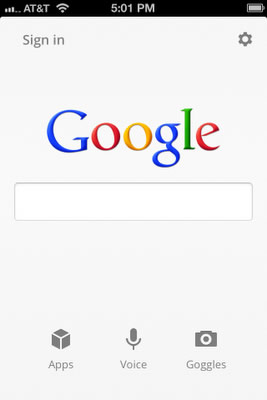 Autocompletion of search suggestions is
faster in this latest version of the app, bringing
search predictions instantly with each letter a user
types. Pages also oad faster, and checking out multiple
pages is easy with the slide-in panel. Users can also
quickly swipe back and forth between webpages and search
results, and swap between search modes like Images and
Places with a swipeable menu. Finding text within a
webpage is a snap as well by tapping the magnifying
glass on the bottom menu option on any page.
Autocompletion of search suggestions is
faster in this latest version of the app, bringing
search predictions instantly with each letter a user
types. Pages also oad faster, and checking out multiple
pages is easy with the slide-in panel. Users can also
quickly swipe back and forth between webpages and search
results, and swap between search modes like Images and
Places with a swipeable menu. Finding text within a
webpage is a snap as well by tapping the magnifying
glass on the bottom menu option on any page.
Tapping the images button at the bottom of the search results page also loads high-resolution images. Images can be browsed by scrolling down the full-screen grid. Users can also tap and hold an image to save it to their camera roll to use as their wallpaper or share with friends.
Google has also put all Google services in one place for easy access. Users can choose to browse Google web apps, or see just the apps that they have on their phone. By sign in once, users will never need to sign in again to check a quick email, view their next calendar appointment or see what's hot on Google+.





















