Installation of SCSI HD
3. Cables
Installing a SCSI HD - Page 3
Source: Maxtor
 There
are many types of SCSI cables-internal and external. Usually the cable supplied
with the SCSI controller is adequate. If you're using both internal and external
cables, be sure all cable sets are from the same manufacturer. Mismatched cable
independence ratings causes signal reflections. If you are using a SCSI LVD
drive, 'twisted pair' cable sets and system level (cable attached) terminators
should be used. Poor quality cables result in excessive error correction. Refer
to your SCSI controller manufacturer or system manufacturer for details on choice
of SCSI cables and terminator. It is commonly said over 90% of SCSI errors can
be traced to inattention to SCSI cable and termination concerns.
There
are many types of SCSI cables-internal and external. Usually the cable supplied
with the SCSI controller is adequate. If you're using both internal and external
cables, be sure all cable sets are from the same manufacturer. Mismatched cable
independence ratings causes signal reflections. If you are using a SCSI LVD
drive, 'twisted pair' cable sets and system level (cable attached) terminators
should be used. Poor quality cables result in excessive error correction. Refer
to your SCSI controller manufacturer or system manufacturer for details on choice
of SCSI cables and terminator. It is commonly said over 90% of SCSI errors can
be traced to inattention to SCSI cable and termination concerns.
When properly connected both the power and data cables will present a snug secure
connection to the drive. When connecting the data cable you want to make sure
that Pin # 1 on the SCSI host adapter is connected to Pin # 1 on the drive.
Data cables have a stripped edge to help facilitate this configuration. Pin
# 1 on the SCSI host adapter should be well marked but if you cannot find it
you will need to reference your Motherboard manual or contact the SCSI host
adapter manufacture. Pin # 1 of the data cable interface on a Quantum SCSI hard
drive is always located next to the power connector. The red stripe on the data
cable should be faceing the red wire of the power connection when properly attached
to the drive.

Standard SCSI flat ribbon (Teflon) data cable
Ribbon data cable is commonly used internally, on SCSI Single Ended drives. If you are installing only a single drive, place it at the end of the data cable. Consult your SCSI Host Adapter documentation or system manufacture for details on SCSI cable placement.
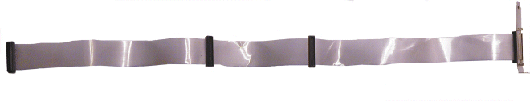
SCSI LVD (Low voltage differential) Twisted-pair cable.
Twisted pair data cables and system level (external) bus termination is required for LVD drives running at SCSI Ultra2 or Ultra3 speeds. A twisted pair cable set has greater immunity to signal (cross-talk) interference. System level termination allows easy exchange of SCSI peripherals without regard to bus termination concerns.
When properly connected, both the power and data cables present a snug and
secure connection to the drive. SCSI data cables typically have a missing pin
to help identify correct orientation. (In some cases the connector is keyed),
but if you cannot locate it, you must reference your System manual or contact
the SCSI Host Adapter manufacturer for assistance.


Once you have installed jumpers on the drive(s), and data and power cables connected, turn on the PC (but leave the cover off). Listen to the hard drive to be sure the disks are spinning.













