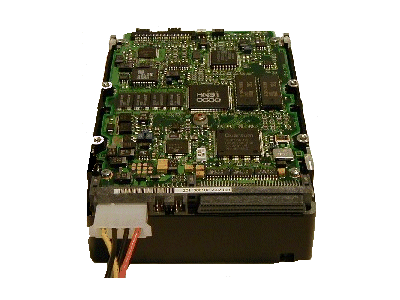Installation of SCSI HD
2. Power Tips
Installing a SCSI HD - Page 2
Source: Maxtor
- SCSI Termination Power
To ensure that there is a sufficient level of power along the entire SCSI bus,
we recommend that all devices on the SCSI bus supply Termination Power (if they
are capable). SCSI devices are protected by a diode or similar semiconductor,
to prevent back flow of the terminator power when more than one device supplies
this power. Configure the drive to provide Termination Power by installing a
jumper across the appropriate connector on the Secondary Option Connector located
on the front of the drive. Most drives intended for File Servers have features
of minimal value in a PC configuration. For the most part, these minimal use
features are disabled by default. These options include Spin Delay, Force Narrow
mode, and others. They can typically be ignored. It is important to confirm
whether a function is enabled or disabled. That is, it needs a jumper in place,
or off, before proceeding further.
Power cables must be connected correctly and securely. The System power supply must be rated to accept today's 7,200 and 10,000 RPM drives. Spin up /down errors may result. See your system manufacturer to confirm the power source is rated for today's high speed drives. To insure proper connection the power cable connector is keyed so that the connector can only fit onto the drive's four power pins correctly. After you insure pin alignment, firmly push the cable into place.