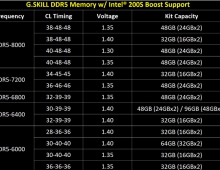Intel Pentium 4 650
11. Overclocking
In order to overclock the CPU, we manually increase the FSB a step at a time, beginning from the default 200.
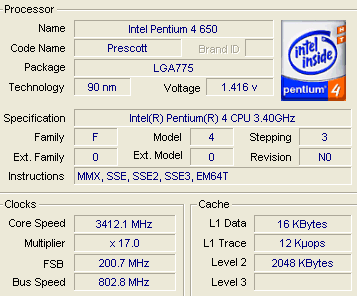 |
| The default clocks... |
We increased the FSB up to 250 where the system had no problems at all. In order to do this we also increased the voltage up to 1.5v. The higher speeds, produced as a result the famous blue screens or restarts. Our Benchmarks helped us at this point.
 |
| With FSB set to 250... |
We then decided to experiment with a third party cooling system. The Arctic-Cooling Freezer 7 PRO made things better. Now the CPU could run at 4.42GHz without a single problem.
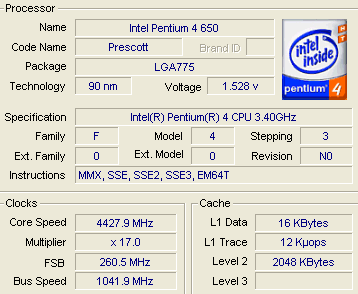 |
| With FSB set to 260... |
With the SpeedFam v4.27 utility, we checked the processor's temperature levels.
 |
| ...48~67°C from idle to full load... |
 |
| ...and 2625~2740rpm for the stock cooler fan... |
 |
| ...full load when running at 4.42GHz... |
The new generation 64 bit 6xx with 2MB L2 cache produce higher temperature levels. During idle, the reported temperature was close to 49°C while under full load, it increased to 67°C. The rotation speed of the stock cooler fan was close to 2625~2740rpm, without any significant increase under high temperatures. The voltage for the CPU was close to 1.425v. When we tried to increase it to 1.5v, just to see how the stock cooler would perform at such high voltage, the reported temperature for the same test was close to 75°C under full load.
- The Tests
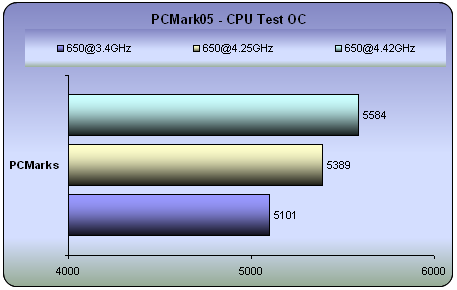


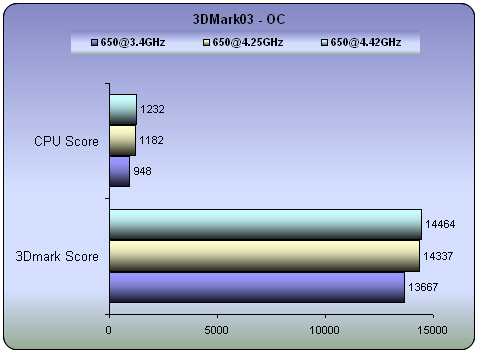
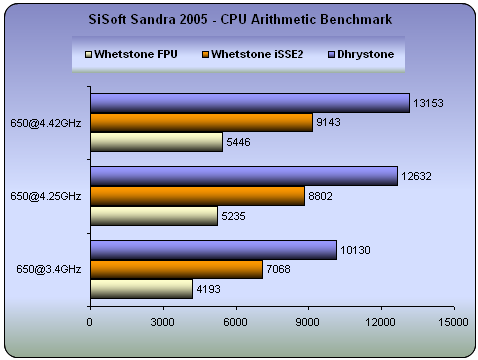
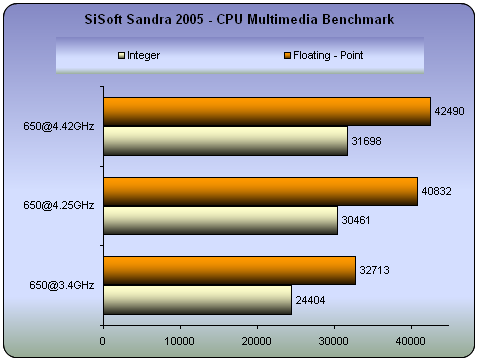
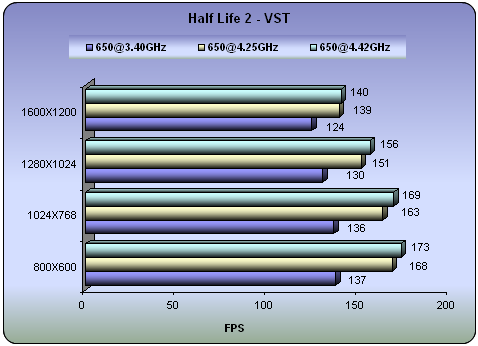

The increased clocks boosted performance. No matter what the task, the 4.42GHz made a difference, even with games.