Iomega Predator USB CD-RW
1. Introduction
Review Pages
Iomega Predator USB CDR-W - Page 1
Introduction:
 tends
to be the later years, a synonym to words 'portable' and 'backup' for many users.
Products like Jazz and Zip are more or less standard when moving data is important,
or backup is a daily need. Even though, there is a small issue with this particular
technology. It's called 'common media'. Yes, it's true that many people find
it a pity not to be able to move/transfer their data to a friend's/partner's
computer, just because the later one doesn't have a Zip or Jazz drive. Well,
up until now...
tends
to be the later years, a synonym to words 'portable' and 'backup' for many users.
Products like Jazz and Zip are more or less standard when moving data is important,
or backup is a daily need. Even though, there is a small issue with this particular
technology. It's called 'common media'. Yes, it's true that many people find
it a pity not to be able to move/transfer their data to a friend's/partner's
computer, just because the later one doesn't have a Zip or Jazz drive. Well,
up until now...
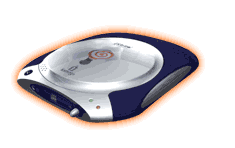 The
new idea is called 'Predator'. All the portability you may need with a common
way to transfer your valuable (or not) data. This is a Portable USB 4x/4x/6x
CD-RW drive, but it has something extra... Attitude!
The
new idea is called 'Predator'. All the portability you may need with a common
way to transfer your valuable (or not) data. This is a Portable USB 4x/4x/6x
CD-RW drive, but it has something extra... Attitude!
The actual drive speed is 8X/4X/32X. The speed the drive achieves depends on the interface. USB1.1 allows drive speeds of 4X4X6, Firewire allows 8X4X32, USB 2.0 will allow the full 8X4X32 speeds, and PCMCIA will allow 8X4X12.
What do you get:
 The
package includes: An Iomega CD-RW drive, USB data cable, audio cable and external
power supply.
The
package includes: An Iomega CD-RW drive, USB data cable, audio cable and external
power supply.
One ready-to-use recordable disc (CD-R) and one preformatted, ready-to-use rewritable
disc (CD-RW), One Solutions CD with CD-Ware and HTML User's Manual. Finally,
a quick install manual.
Installing:
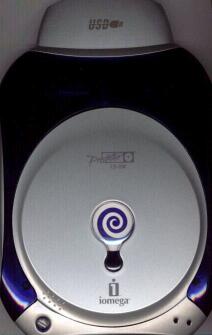 The
whole process took us about 5 minutes to get the drive up and running (and that
includes the unpacking process). The drive itself is beautifully designed and
it's colors -a combination of silver and blue-black plastic- surely make a difference.
The
whole process took us about 5 minutes to get the drive up and running (and that
includes the unpacking process). The drive itself is beautifully designed and
it's colors -a combination of silver and blue-black plastic- surely make a difference.
If you look at the picture on the right (click to enlarge) you will notice a silver adapter with the USB logo printed on it (top of the picture). This is the external adapter that Iomega offers with the drive. At the back of it you have the power cord connector and the USB input. This adapter is the default, whilst you may order a firewire one in case you own such a card.
When we connected the drive on the USB port of our test machine, the OS recognized it as an 'IOMEGA ZIPCD 650 USB'. We have to mention here that we DIDN'T power off the test machine during the installation process - we connected the drive to the mains and the USB port on-the-heat (despite what IOMEGA advises).
 The
reason we did this was to find out if the drive is 100% plug-n-play compatible,
(as Microsoft states for most of the USB devices) plus, the reason that in most
cases this drive will have to be connected to a machine during the operation
in order to backup data (due to it's portability). The installation process
required the original Windows ME Operating System CD-ROM, from which it copied
the required drivers inside the System directory and then it asked from us to
reboot.
The
reason we did this was to find out if the drive is 100% plug-n-play compatible,
(as Microsoft states for most of the USB devices) plus, the reason that in most
cases this drive will have to be connected to a machine during the operation
in order to backup data (due to it's portability). The installation process
required the original Windows ME Operating System CD-ROM, from which it copied
the required drivers inside the System directory and then it asked from us to
reboot.
 -
Our Test Machine:
-
Our Test Machine:
WinMe OS
QDI Synactix 2E (i815 chipset)
Pentium III 1,0 GHz
256MB SDRAM PC 133 (In 2 DIMMs)
IBM 30GB UDMA 100
DAWI 2974 - PCI SCSI Host Adapter
Voodoo 5500, 64 Mb Ram, AGP
Hitachi GD7500 DVD-Rom, EIDE
Plextor CD-ROM PX-40TS firmware v1.04 (SCSI-ID 5)
Plextor PXW-1210S firmware v1.02 (SCSI-ID 6)
Yamaha CRW2100ix Firewire, firmware v1.0N
Iomega Predator CD-RW USB Drive, Firmware vP1.9
Review Pages













