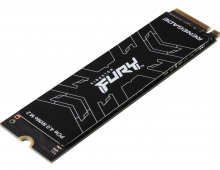Kingston 32GB DataTraveler MicroDuo review
2. Using the device
The Kingston 32GB DataTraveler microDuo is sold online for $19 (amazon.com).

The tiny DataTraveler microDuo has both a USB plug on one end and a microUSB plug on the other, in order to offer connectivity with both PCs and mobile devices.
A plastic cover keeps dirt out of the microUSB connector. As you see in the pictures below, the hinged cover folds up 90 degrees to expose the microUSB plug. The cover features a locking hinge, requiring you to slide the cover out before flipping it up, keeping the cover closed and the plug protected whenever it's not in use.
A small lanyard loop allows you to conveniently attach it to a key chain to make sure you won't loose it.





Since USB OTG is not supported by every smartphone and tablet, you'll need to check the device specifications and have a look at Kingston's compatibility page. As Kingston claims, the majority of 4.0+ Android devices with USB OTG support will work just fine.
The DataTraveler microDuo comes preformatted to FAT32. It doesn't come with any files preloaded on the drive and for browsing through any files on the drive, Kingston recommends using ES File Explorer (file manager) on Android phones or tablets. You can also access the drive using other popular file managers, but have in mind that some file formats commonly used on PC (doc, txt and rtf) do not have native support in Android.
We first tested the Kingston DataTraveler microDuo on a Sony Ericsson Xperia Neo V smartphone, with Android v4.0.4 installed but not OTG support. The smartphone recognized that something was plugged in but it failed to list the device.
We also plugged the DataTraveler microDuo into an LG G Pad 8.3 with android v4.4.2 and OTG Support. The tablet immediately recognized the device and worked smoothly and as we expected to.
Windows phone devices are not guaranteed to work. We plugged the microDuo into a Nokia 1020 device, but it was not recognized. Possibly the Windows 8.1 update will allow transferring of files to external devices such as this one. As for iPhone users, you are out of luck with this product since Apple's devices have not a compatible USB port.
We also plugged the DataTraveler microDuo 32GB into a PC through a USB 3.0 plug. We had absolutely no trouble on the Windows machine. The total formatted capacity of our 32GB test unit was reported as 29.2GB.
The CrystalDiskMark 3.0.2e x64 edition benchmark returned a 22.0 MB/sec sequential transfer rate for read and just 6.8 MB/sec for write. The performance of Kingston's drive was even slower in the 4K/4K QD32 tests and mainly in the writing part, meaning that this device will get a rather long time to write small files from an you Android smartphone:


The ATTO Disk Benchmark returned similar sequential read/write speeds: