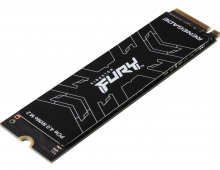Kingston HyperX Beast 2133 4x2GB Kit Review
2. Benchmarks
Below you see our test bed:
- CPU: Intel i5-2500K retail processor
- CPU Cooler: Intel Stock
- Motherboard: Gigabyte Z77X-D3H with F16 bios
- PSU: OCZ GameXStream GXS600 SLI-Ready
- VGA: MSI 7600GT Silent (stock memory/core timings)
- HDD: WD 500GB 7200rpm SATA2
- OS: Windows 7 x64 SP1 with all the latest updates installed
With the new memory installed we powered on the system. Through Gigabyte's UEFI bios you can choose the ' Extreme Memory Profile1', which will set the memory's speed 2133MHz at CL11-12-11 @1.6V:

In the Windows environment we fire up the CPU-Z software. As you see below, there are two XMP profiles for the 1600MHz and 2133MHz speeds:

For our tests we used the popular Sisoft Sandra Benchmark Suite. You can click on each test below to see the memory performance index score we got for each speed:
Running Speed (MHz) |
Aggregate Memory Performance |
17.63MB/sec |
|
21.17MB/sec |
|
23.30MB/sec |
|
26.66MB/sec |
At 2133MHz speed you can expect to get around 27MB/sec.
The Aida64 Cache & Memory benchmarks returned similar numbers. Again the 2133MHz is recommended if your system supports it:
Running Speed (MHz) |
Reading Memory Performance |
Writing Memory Performance |
Latency |
16338 MB/sec |
18294 MB/sec |
53.6 |
|
18849 MB/sec |
18865 MB/sec |
47.0 |
|
20133 MB/sec |
19219 MB/sec |
45.0 |
|
21315 MB/sec |
19614 MB/sec |
43.3 |