
Latest Google Maps for Android Introduces Transit Navigation and More
Google today released Google Maps 5.7 for Android, adding Transit Navigation (Beta), updated access to directions, better suggested search results and a photo viewer to Place pages.
Google Maps Navigation (Beta) currently provides over 12 billion miles of GPS-guided driving and walking directions per year. Now, GPS turn-by-turn (or in this case, stop-by-stop) navigation is available for public transit directions in 400+ cities around the globe with Transit Navigation.
Transit Navigation uses GPS to determine your current location along your route and alerts you when it's time to get off or make a transfer. This is helpful if you're in a city where you don't speak the language and can't read the route maps or understand the announcements. After starting your trip with Transit Navigation, you can open another application or put your phone away entirely and Google Maps will still display an alert in your notification bar and vibrate your phone when your stop is coming up.

Google has also improved its directions services. If you select the driving or walking icon and your route is supported by Google Maps Navigation, the Navigation icon will automatically appear so you can get access to step-by-step directions in one click. This change is currently only in place for driving and walking and does not appear for public transit.

Google also streamlined how you access directions from within a Place page. Before, clicking directions in a Place page would bring up options for "Driving Navigation," "Walking Navigation" and "Directions." Now, you'll be taken straight to the map and see the new directions box shown above.
Google has made two changes to search suggestions that improve their quality and speed. First, the company added category icons, so instead of all search suggestions displaying the same icon, the icon next to the listing will reflect the type of result. You?ll see a pin for a Google Places listing, a star for a starred Place or location, a clock for a previously used search term, a person for contacts and a magnifying glass for "anything else."
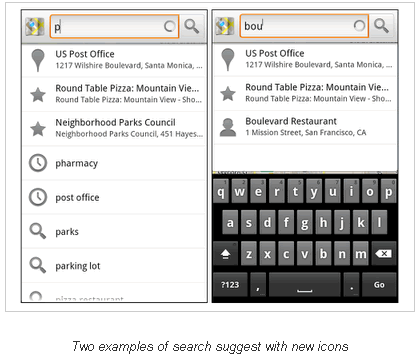
Also, any place you got directions to or called directly from its Places page will be included as a suggestion for a relevant search. For example, if you recently received directions to the U.S. Post Office on Wilshire Boulevard, afterward, when you begin a search with [p] or [bou], that U.S. Post Office would appear as a search suggestion.
Google released business photos for Place pages last October. To enable you to view these photos on the run, a slick new photo viewer has been added so you can browse photos while deciding where to go.

To start using Google Maps 5.7 for Android, download the update here. This update requires an Android OS 2.1+ device and works anywhere Google Maps is currently available.
Transit Navigation uses GPS to determine your current location along your route and alerts you when it's time to get off or make a transfer. This is helpful if you're in a city where you don't speak the language and can't read the route maps or understand the announcements. After starting your trip with Transit Navigation, you can open another application or put your phone away entirely and Google Maps will still display an alert in your notification bar and vibrate your phone when your stop is coming up.

Google has also improved its directions services. If you select the driving or walking icon and your route is supported by Google Maps Navigation, the Navigation icon will automatically appear so you can get access to step-by-step directions in one click. This change is currently only in place for driving and walking and does not appear for public transit.

Google also streamlined how you access directions from within a Place page. Before, clicking directions in a Place page would bring up options for "Driving Navigation," "Walking Navigation" and "Directions." Now, you'll be taken straight to the map and see the new directions box shown above.
Google has made two changes to search suggestions that improve their quality and speed. First, the company added category icons, so instead of all search suggestions displaying the same icon, the icon next to the listing will reflect the type of result. You?ll see a pin for a Google Places listing, a star for a starred Place or location, a clock for a previously used search term, a person for contacts and a magnifying glass for "anything else."
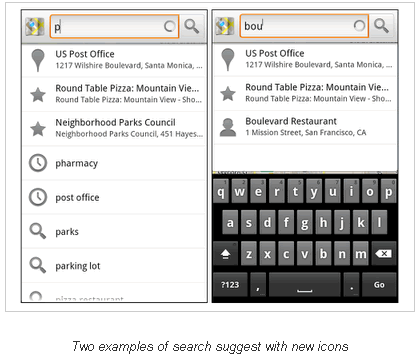
Also, any place you got directions to or called directly from its Places page will be included as a suggestion for a relevant search. For example, if you recently received directions to the U.S. Post Office on Wilshire Boulevard, afterward, when you begin a search with [p] or [bou], that U.S. Post Office would appear as a search suggestion.
Google released business photos for Place pages last October. To enable you to view these photos on the run, a slick new photo viewer has been added so you can browse photos while deciding where to go.

To start using Google Maps 5.7 for Android, download the update here. This update requires an Android OS 2.1+ device and works anywhere Google Maps is currently available.




















