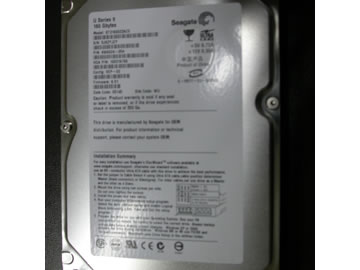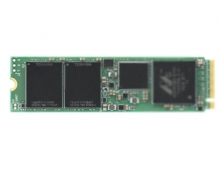LiteOn LVW-5045 HDD&DVD Recorder
2. Packaging & Interior Look
Review Pages
2. Packaging & Interior Look
3. Control Menu
4. The Language Menu
5. The Playback menu
6. The Record Menu
7. The Audio Menu
8. The TV Tuner Menu
9. Reading tests
10. Compressed Audio (data CD/DVD)
11. The Easy Guider Menu
12. Easy Guider - Recording Menu
13. Easy Guider - Timer Record Menu
14. Easy Guider - Copy Menu
15. Photo management
16. Writing Quality Tests - Page 1
17. Writing Quality Tests - Page 2
18. Recommended Media List
19. Making the LV-5045 Region Free
20. Conclusion
Packaging & Interior Look
The retail package that arrived in our labs contained the unit, a remote control with two AAA batteries, a power cable, an AV cable and and RF patch cable. Also included in the packaging is the operating instructions manual.
On the unit's front panel, from left to right one can see the power button and the optical drive's tray. Towards the right, there are six buttons: the eject, play and stop buttons, the HDD/DVD button that selects playback and recording from either the internal hard drive or the built-in DVD-RW drive, and the last two buttons are the record and source. Right below these there is a small panel that houses three AV RCA connectors. A little to the left, we can see a DV connector that can be used for connecting a DV camcorder for transferring videos to the LVW-5045.

The pictures below are from the interior of the LVW-5045, after removing the cover. This action is not recommended, since it voids the manufacturer's warranty. (Click on the images for high resolution size views).

Although it cannot be seen from the pictures, the LVW-5045 features the LiteOn SOHW-832S DVD burner drive. The SOHW-832S supports up to 8x DVD recording.
From the picture above, we can see the internal hard drive located inside the LVW-5045. It is a Seagate U Series 9 160 GB IDE hard drive.

On the back there are the LVW-5045's audio/video connectors.We can find a multitude of connections there. Starting from left to right we can see: VHF/UHF in/out (for the TV signal), digital optical output, coaxial digital output, 1 Scart output, 1 Scart input. There are also the composite AV outputs, and the component AV outputs. There is no on/off switch on the back, so if you want to cut the power to the LVW-5045, you will have to unplug it.
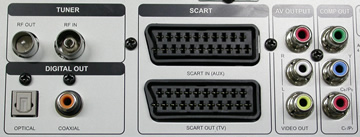
The average sized remote control, offers complete control over the LVW-5045. The included manual manages to explain in detail and with relative simplicity all the LVW-5045's operations.
Review Pages
2. Packaging & Interior Look
3. Control Menu
4. The Language Menu
5. The Playback menu
6. The Record Menu
7. The Audio Menu
8. The TV Tuner Menu
9. Reading tests
10. Compressed Audio (data CD/DVD)
11. The Easy Guider Menu
12. Easy Guider - Recording Menu
13. Easy Guider - Timer Record Menu
14. Easy Guider - Copy Menu
15. Photo management
16. Writing Quality Tests - Page 1
17. Writing Quality Tests - Page 2
18. Recommended Media List
19. Making the LV-5045 Region Free
20. Conclusion