LiteOn SOHW-832S
20. BookType Setting Feature
Review Pages
2. Transfer Rate Reading Tests
3. CD Error Correction Tests
4. DVD Error Correction Tests
5. Protected Disc Tests
6. DAE Tests
7. Protected AudioCD Tests
8. CD Recording Tests
9. CD Writing Quality - 3T Jitter Tests
10. CD Writing Quality - C1 / C2 Error Measurements
11. DVD Recording Tests
12. KProbe/PlexTools Scans - Page 1
13. KProbe/PlexTools Scans - Page 2
14. DVD+R DL Tests - Page 1
15. DVD+R DL Tests - Page 2
16. 832S vs. SA300 - Page 1
17. 832S vs. SA300 - Page 2
18. 832S vs. SA300 - Page 3
19. 832S vs. SA300 - Page 4
20. BookType Setting Feature
21. Conclusion
LiteON SOHW-832S Dual DVD±RW Recorder - Page 20
The LiteOn SOHW-832S supports BookType Setting for DVD-R/+RW formats. User must set the BookType setting before burning any project.
There are two ways of setting the Booktype setting, either from:
- LiteON Booktype Utility
This utility is available for free download at LiteON website. The user can query the current Booktype:
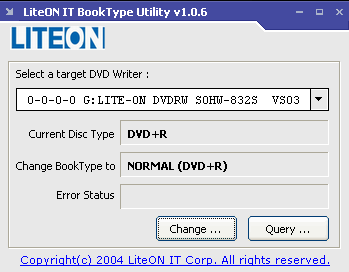
Select other BookType (for example DVD-ROM):
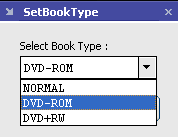

And change the BookType to DVD-ROM, which offers higher compatibility with DVD Players.

- KProbe
Under Tools->Bitsetting, the user can view the current Disc Type and change the BookType to either DVD-ROM/DVD+R/+RW. Unfortunately, Bit Setting isn't supported for DVD-R media
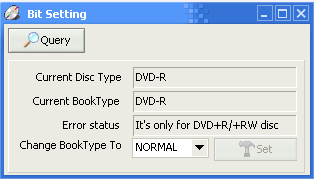
Lets now try changing the Bit Setting for a DVD+R media, the current Booktype is normal (DVD+R)

After pressing the "Set" button, the booktype changed to DVD-ROM

Review Pages
2. Transfer Rate Reading Tests
3. CD Error Correction Tests
4. DVD Error Correction Tests
5. Protected Disc Tests
6. DAE Tests
7. Protected AudioCD Tests
8. CD Recording Tests
9. CD Writing Quality - 3T Jitter Tests
10. CD Writing Quality - C1 / C2 Error Measurements
11. DVD Recording Tests
12. KProbe/PlexTools Scans - Page 1
13. KProbe/PlexTools Scans - Page 2
14. DVD+R DL Tests - Page 1
15. DVD+R DL Tests - Page 2
16. 832S vs. SA300 - Page 1
17. 832S vs. SA300 - Page 2
18. 832S vs. SA300 - Page 3
19. 832S vs. SA300 - Page 4
20. BookType Setting Feature
21. Conclusion













