Maxtor OneTouch external HD
4. Features
Maxtor OneTouch HDD - Page 4
- OneTouch Features
The main and strong point is the drive's ability to work directly with the installed Retrospect Express software. The provided version of the software is 6.0.222 as the "About" box informed us.
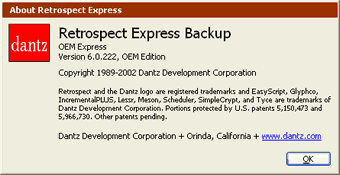
Below we can see the basic screen for the software after pressing the "OneTouch" button on the front panel. The software comes with friendly wizards, that help you use the backup function. For all operations, there is enough explanation either below each button or with the attached chm help file.

After pressing the 'Backup' button, the wizard prompted us to select our source volumes to backup. Retrospect Express copies files from a source and stores them in a Backup Set . The source can be a hard disk, server, network volume, CD-ROM, or even a combination of multiple sources.
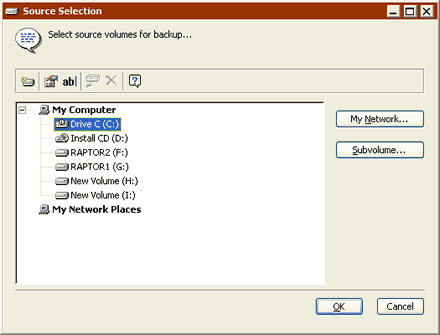
After selecting the local drive (C:), the wizard continues. The Backup Set can be saved on storage media including: tapes (Travan, etc.), recordable discs (CD-R, CD-RW, DVD-R, DVD-RW, or DVD+RW), disks (fixed disks, network volumes, and removables), or even a single file on a hard disk or server:
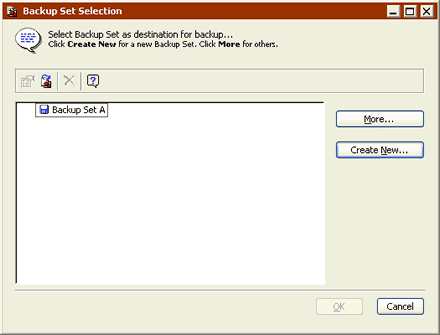
Retrospect Express uses an archival method of backup that ensures backed up files are not deleted or written over without your approval, so they stay on the recordable disc, tape, or disk indefinitely. If you have been backing up every day, Retrospect Express lets you retrieve a good version of the file from a week ago (or any point in time it was backed up). This is a strong point of the software not found in "disk mirroring" backup software. The Backup Set is a set of one or more disks, tapes, recordable discs, or a file. Individual pieces of media are members of a Backup Set.
After selecting the "Backup Set A" we are ready to proceed with our backup.
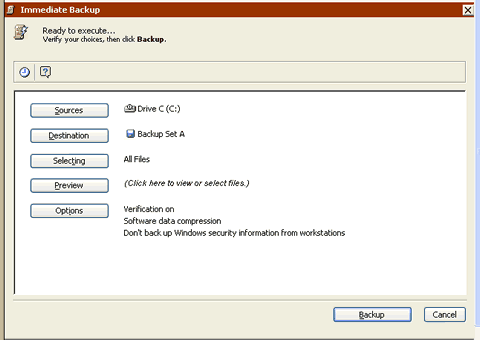
The wizard prompts us to select the target disk to store the Backup Set. We selected the Maxtor OneTouch drive (I:)
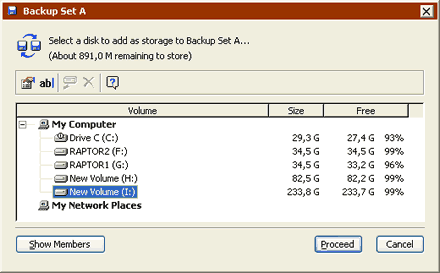

The backup started:
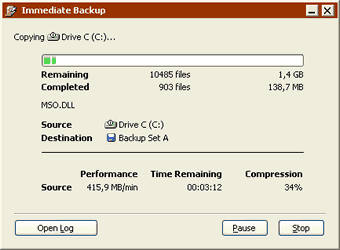
And finished after 3.12mins. The wizard will prompt if any execution errors occur (files that changed through mirroring or failed etc.). It's suggested that you not work on your PC when performing the storage procedure.
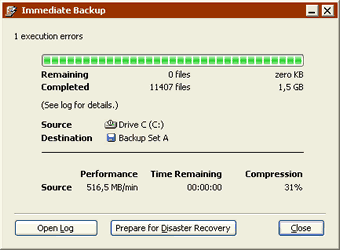
The Catalog File , a file saved on your hard disk, is an index of the files on the storage media of a Backup Set. The Catalog File lets you view the contents of a Backup Set without having to have the media on hand. A Catalog File is required for all operations that copy files to and from a Backup Set. If a Catalog File is lost or damaged, Retrospect Express can rebuild a Catalog File from the media. Catalogs typically use four megabytes of disk space for every ten thousand files.
You may back up as many source volumes as you like to a single Backup Set. For example, you could have a single Backup Set as the backup destination for your computer's internal hard disk, your external hard disk, and a file server.
A wise action would be to prepare your system for disaster recovery. With the software's friendly wizard you can prepare the disks:


You can even insert the serial number of windows to be able to fully restore your current windows installation
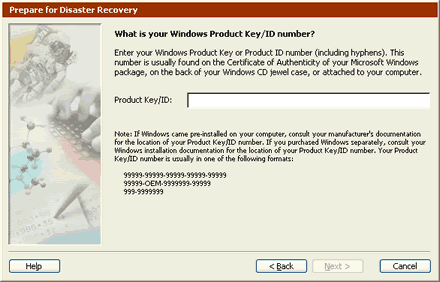
After the wizard finishes, you have a number of sets ready to backup your system in case of emergency.
In this review we only gave a short example of the software's capabilities. The software has many other interesting options, like scripts to automate regular backups. It is suggested you read the attached printed manual and online help file to fully unveil the software's potentials.














"I love my "ONE TOUCH external HDD";I would soon have to replace my broken drive with a [NEW] one!"
"Good detailed review!"