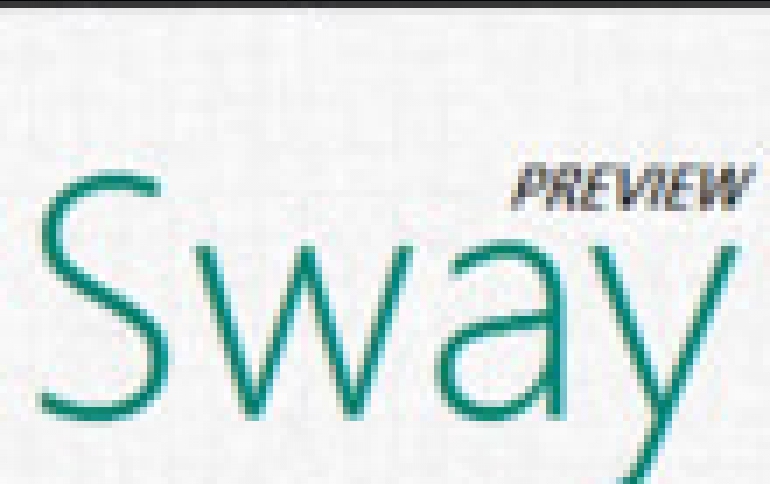
Microsoft Introduces Sway App For Office
Microsoft is adding a new app to the Office portfolio. Called "Sway," the app can be used to easily create and share a polished, interactive, web-based canvas of your ideas. Currnetly in an early "preview" version, Sway is more than a document in the traditional sense. It’s built from the ground up for the web and devices. A Sway adapts to fit the device that it’s viewed on and it is cloud native, meaning you can just drop in your content from your cloud storage, your devices or your social networks. For example, you can select a few of your photos from OneDrive or Facebook, click Layout and you can turn them into an interactive photo stack that people can tap to sift through.
It is easy to collect your content from a variety of sources within Sway. Sway shows you the stuff you have stored in the cloud: just tap or click, drag, and drop it right onto your canvas. Built-in content sources include OneDrive, Facebook, Twitter, YouTube, your devices, or even embeds for your other content (coming soon).
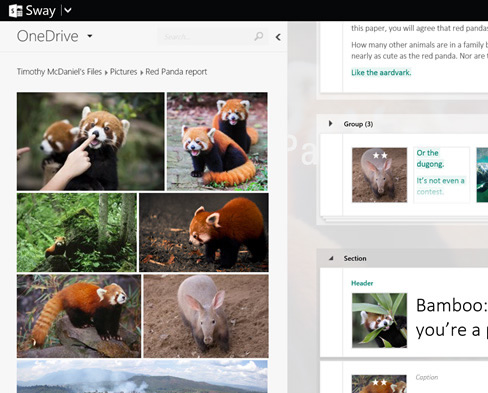
Sway’s built-in design engine automatically formats your content by putting all of it into a cohesive layout as you create. As you add more of your content, Sway continues to analyze and arrange it based on the algorithms and design styles Microsoft has incorporated. You can adjust also and customize the format Sway has created in many ways.

Sway offers a traditional linear, scrolling vertical layout and a horizontal one to pan through too. But you can also experimnent with different layouts. For example, there is a high-level concepts structure that gives section overviews before jumping into the details. There’s a flashcard layout where you can flip over digital cards to see their details. You can pan and zoom over a single flat 2-D canvas, or fly in 3-D. And with the Remix! button you can see what layout and style Sway suggests.

Microsoft will also expand the set of business-specific features, too. A few examples include OneDrive for Business and SharePoint connectivity, integrating the Office Graph, and capabilities for information protection and IT management.
You can Request an invitation to use Sway at Sway.com.













