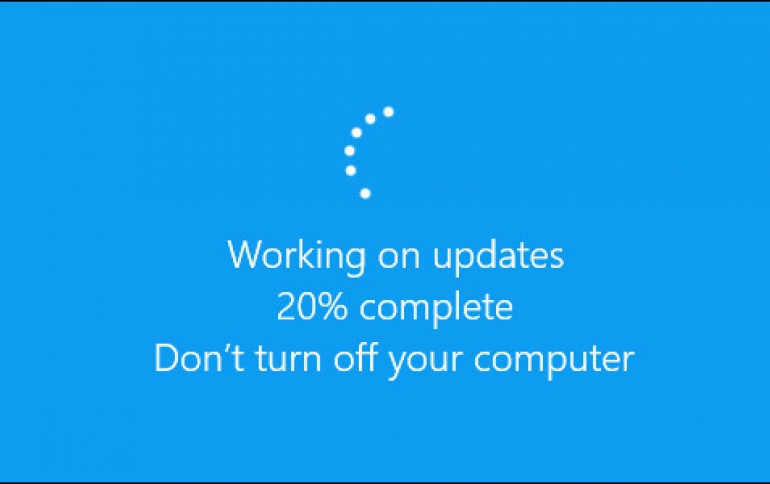
Microsoft to Release Windows 10 May 2019 Update in Late May, Aiming at a Bug-free Release
Microsoft's Windows 10 April 2019 Update has been officially dubbed the Windows 10 May 2019 Update, set roll it out to Insiders next week, and offering more permissive user controls than before.
Microsoft announced that the Windows 10 May 2019 Update will begin deploying to all PCs in late May. The update will specifically call out the feature release, and allow users to delay it—and any update, including security patches—for up to 35 days.
In previous Windows 10 feature update rollouts, the update installation was automatically initiated on a device. Beginning with the Windows 10 May 2019 Update, users will be more in control of initiating the feature OS update. Microsoft will provide notification that an update is available and recommended based on its data, but it will be largely up to the user to initiate when the update occurs. When Windows 10 devices are at, or will soon reach, end of service, Windows update will continue to automatically initiate a feature update; keeping machines supported and receiving monthly updates is critical to device security and ecosystem health.
"We are adding new features that will empower users with control and transparency around when updates are installed. In fact, all customers will now have the ability to explicitly choose if they want to update their device when they “check for updates” or to pause updates for up to 35 days, " Microsoft said.
"We will increase the amount of time that the May 2019 Update spends in the Release Preview phase, and we will work closely with ecosystem partners during this phase to proactively obtain more early feedback about this release. This will give us additional signals to detect issues before broader deployment. We are also continuing to make significant new investments in machine learning (ML) technology to both detect high-impact issues efficiently at scale and further evolve how we intelligently select devices that will have a smooth update experience," the company added.
New features
With the release of the Windows 10 May 2019 Update, Microsoft is introducing new features that provide additional control over the update experience, both for feature updates and optional monthly non-security updates. New controls were designed to help prevent updates from occurring unexpectedly and to make it clear which type of update is selected. At the heart of this change is a new “Download and install now” option in Windows Update settings.
This new option provides users a separate control to initiate the installation of a feature update on eligible devices with no known key blocking compatibility issues. Users can still “Check for updates” to get monthly quality and security updates. Windows will automatically initiate a new feature update if the version of Windows 10 is nearing end of support. Microsoft may notify you when a feature update is available and ready for your machine. All Windows 10 devices with a supported version will continue to automatically receive the monthly updates. This new “download and install” option will also be available for our most popular versions of Windows 10, versions 1803 and 1809, by late May.
Additional improvements to put users more in control of updates that are being introduced with the May 2019 Update include:
- Extended ability to pause updates for both feature and monthly updates. This extension ability is for all editions of Windows 10, including Home. Microsoft is making it possible for all users to pause both feature and monthly updates for up to 35 days (seven days at a time, up to five times). Once the 35-day pause period is reached, users will need to update their device before pausing again.
- Intelligent active hours to avoid disruptive update restarts. The active hours feature, introduced in the Windows 10 Anniversary Update, relies on a manually configured time range to avoid automatically installing updates and rebooting. To further enhance active hours, users will now have the option to let Windows Update intelligently adjust active hours based on their device-specific usage patterns.
- Improved update orchestration to improve system responsiveness. This feature will improve system performance by intelligently coordinating Windows updates and Microsoft Store updates, so they occur when users are away from their devices to minimize disruptions.
Expanding Release Preview
Microsoft says that the final May 2019 Update build will spend increased time in the Release Preview Ring of the Windows Insider Program, allowing the company to gather more feedback and insights on compatibility and performance at scale before making the update more broadly available.
Microsoft will also launch a new Windows release health dashboard later this month that will empower users with near real-time information on the current rollout status and known issues (open and resolved) across both feature and monthly updates. This will build on the Windows 10 Update History page. Details for each Windows 10 version will be represented on one page that can easily be searched by keyword, including important announcements, new blog posts, service and support updates and other news.





















