Motorla Q
3. Using the Q
The Q as a “Phone.”
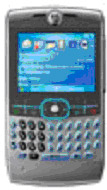 I have always felt a little funny putting my Treo up to my face and making phone calls. It is bulky and must look silly. The Q is so slender that I didn’t feel the least bit uncomfortable.
I have always felt a little funny putting my Treo up to my face and making phone calls. It is bulky and must look silly. The Q is so slender that I didn’t feel the least bit uncomfortable.
The Q is astounding as a phone – light-years ahead of the Smartphone competition when it comes to call quality, volume and ease of use. The right hand “soft” key brings up your contacts (synced from Outlook.) just type in a letter of the name you are looking for and the list adjusts to the letters you type.
I found this feature to be very similar to making calls on the Treo but better implemented. Once the correct number is highlighted, just press the left soft key or the center of the D-pad for dialing. The Q supports call waiting, call forwarding, three way calling and the like.
One of the hidden gems to this phone is voice dialing (which the Palm OS Treos still don’t support out of the box.) This is a full featured voice command program. Say “launch” and the name of a program, and it asks you to confirm your selection – say yes and it launches. Say “Call” and then add a name, and the voice recognition software kicks in and displays two or three names. Just confirm with a “yes” and the phone dials.
I cannot emphasize how clear calls were on both ends with the Q. The Q can store speed dials, add specific ring tones and pictures for callers and offers lots of mapable fields in the contacts directory, making choosing the right number to dial even easier.
In short, the Q is an outstanding phone.
The Q as a PDA:
This may be the make or break issue for some. Since the Q has no touch screen, you can only view Microsoft Office and Adobe pdf files –you cannot edit them like you can on your Treo or Pocket PC phone.
That being said, the viewer was quite good. Simply drag a Word, Excel, PowerPoint or Pdf file to the My Documents directory and then use the file manager application to find it. Once opened you can use the soft keys to either zoon in or pan the file. While it took a little getting used to, it became quite easy to manipulate the view of the document in order to read it.
Viewing documents did require an extra step to find them and then open them – but they looked so nice on the Q’s screen.
The Q sync all your data from Outlook, so you have easy access to all your contacts, calendar and notes and memos. The contact program is far more robust than Palm’s counterpart with many more user definable fields in which to enter data.
TheCalendar program took a little getting used to since I am so accustomed to a touch screen. Once the date was selected, I really like all the options for scheduling appointments – separate fields for location, status, sensitivity, notes as well as the normal information made for a highly customizable appointment calendar.
I did miss the lack of being to edit documents in Documents to Go, but I realize that I have only actually “edited” documents a hand full of times in years – most of my use is for reading documents and the Q handled that fine.
The Q as a portable media player:
The Q comes with Windows Media 10 Player for Windows Mobile. It supports most Audio formats and most video formats right out of the box. Using Windows XP Media edition I could easily transfer media. I could also just drag and drop to the appropriate folder using the “explore” command in Active Sync.
The Q excels as a media player. The screen is gorgeous. It may be technically a lower resolution, but it is so much clearer than any other Smartphone screen I have seen. The screen rivals the Ipod Video and the PSP for clarity and color. (look at the Gadgetnutz web site on the Q, the Treo and the Axim.)
Video played beautifully with nary a quiver or stutter. Music was loud and clear thanks to two stereo speakers on the back. With third party software, the Q was also able to stream Sirius Satellite radio beautifully. If I wanted to listen to my own music, I just loaded MP3’s onto the mini-SD card.
Streaming video on the web was also clear, except the default video size was quite small. Some videos would not play full screen – but in more of a widescreen format – acceptable, but not ideal.
Speaking of Media, the camera on the Q is top notch. This is a 1.3 mega pixel camera with six levels of zoom. Predictably, as the zoom increased, picture quality decreased. One nice feature is that this camera has a “burst” feature that allows for rappid picture taking so you capture that “perfect” shot. The Flash and White balance can be set to automatic or can be user adjusted. All in all, this was an excellent camera for a Phone.
Email and Text Messaging:
The Q is not a Blackberry – that being said, for most of us, the Q will handle our email needs just fine. The Keyboard is great. The keys have a nice, solid feel. They are also more separated than the Treo keys making two finger typing much easier. They light up in a nice Blue tint for use in the dark.
The Q syncs with your Outlook email, it also allows you to set up POP 3 and IMAP email accounts. Set up was very easy. I let the Q try to automatically adjust the settings for my various email accounts and it did so with ease.
My only bone with the Email program is that it is slow – much slower than retrieving email on the Treo. For whatever reason, the Q just took forever to log on and retrieve the mail. The default is to just get the header, so if it is an email you really need – you have to log on again to get the body.
It also takes one extra step - one extra menu and button push to get email than it does on the Treo. That being said, the beautiful screen and default text display made reading email a joy. The jog dial on the right hand side was great for one-handed viewing and scrolling.
Text messaging was also very easy and enjoyable. While it doesn’t have the “chat” set-up of the Treo that I prefer, it was very easy to select contacts and text them. The great keyboard made texting a joy.
Web Browsing on the Q:
The Q’s screen is set up in a sort of landscape mode. This makes viewing web pages very nice with less scrolling necessary. Since the Q is EvDO enabled, web sites loaded in a snap. While not quite “broadband” speed – there was little waiting involved in web surfing. Most sites automatically loaded their “mobile” sites. Colors were beautiful and much more like what we see on our PC screens than most Smartphone screens.
It was very easy to set up and return to favorites. The jog dial and the back button on the side were very useful when surfing the web. All in all, the Q was the most satisfying web experience I have had to date on a Smartphone.
Bluetooth:
The Q is equipped with a Bluetooth 1.2 radio on board. Pairing Bluetooth headsets was a breeze. I was also able to Bluetooth Sync with my PC.
One of the coolest features of the Q’s Bluetooth implementation is that is supports Bluetooth Stereo. I have yet to try this out – but I would love to get a set of Bluetooth headphones and see how they sound.
One important item of note – headsets that sounded horrible with the Treo sounded clear and amazing with the Q. I may need to go and update a few headset reviews after listening to them with the Q.
So, what’s not to love:
Given that the Q is less than half the thickness of the Treo, it goes to say that the battery is less than half the thickness as well. That translates into terrible battery life. With little to moderate use, I was unable to get through a typical day without charging.
If I didn’t charge the battery at night, the phone would invariably be “dead” by morning. Video watching and Music listening were not as taxing as web browsing, email retrieving and game playing.
There is an extended battery which was offered at a promotional price of $19.99 last month, but now seems to be almost $60.00. Still, it is well worth it to invest in longer battery life.
What is also not to love, and no fault of Motorola, is Verizon. In my personal experience, Verizon is the absolute worst at customer service and support. Their coverage is great – but that’s where it stops.
Also, Verizon’s all you can eat data plan is over forty bucks compared to fifteen for Sprint. The good news is that the Q is coming to Sprint very soon and a GSM model seems to be in the works as well.














