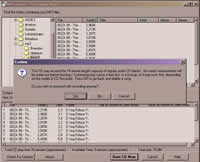Mp3 NetBurner Software
2. Page 2
MP3 Net-Burner v4.00 Software review - Page 2
Homepage | Download Latest Version
The application can be opened from the start menu as every other Windows application. The first and basically the main screen of the software is the window where the user creates the compilation. A horizontal-like line in the middle divides the window. In the upper part of the window the contents of the hard disk can be seen. The bottom part of the screen is still intentionally blank. This part is used in order to show the contents of the CD to be done. Using ‘Drag and Drop’ technique one can make the compilation of the CD with MP3 files. We need to make clear that the user can only see the contents of a folder that contains mp3 files. Any other files that are contained in those folders cannot be seen since the software obviously cannot handle these files.
A limitation of the registered version is that it limits the CD to 48 tracks maximum seems to be a problem for users that have to write many short-duration tracks. We need to mention that this extension of up to 48 tracks took place after user requested this. Also we did not like the problem with the resize option of the main window. The window itself seems to have the same size whether or not the user presses the button for the resize option to take place. A very positive verdict was taken in the case where a compilation is longer than 74 minutes where the user will be alerted. It seems that it supports the ‘overburning’ feature depending on the recorder.
This version supports the BURN-Proof function for recorders of up to 12X speed. MP3 Net – Burner does not allow any edit between the pause in each track. This may lead to a non-widely acceptable result, since a lot of audio compilations require the use of zero seconds pause between tracks. However a positive step was made when the authors improved the decoding process, so this can be more vigorous to mp3 files that are ‘poor’ for whatever reason. If the user wants to proceed and presses the ‘Burn CD Now’ button the program starts the decoding of the files and then the immediate burning of the files to the CD.

PHOTO 4: Decoding Process Screen

PHOTO 5:
Progress Window while Burning
One of the last windows the user can see is the window informing that the CD was completed successfully. Hopefully we did not manage to force the program informing us any different, unsatisfactory, result.
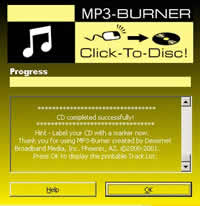
PHOTO 6:
Successful completion of the CD.
When the user presses the ‘OK’ button an Internet browser window opens to inform him/her for the tracks that are written on the CD. The fonts can be altered to the desired ones, and the web page can be printed and then the frame can be cut to set it on a CD case. In case the user wants to add a picture instead, an upgrade to the Music Net-Burner is needed
A known ‘bug’ is that ‘Adaptec's DirectCD’ can cause the recording to fail. A temporary work around is to disable Auto Insert Notification. A final solution will be available in a future update. This program however is a very useful tool for non-experienced users since it allows the decoding of ‘mp3’ tracks to ‘wav’ without the need of using multiple programs to achieve the desired result.