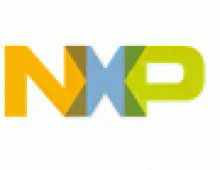NeoDigits X5000
6. Networking
Review Pages
The player was tested with several test files and different Audio/Video formats. All tests were carried out by connecting the NeoDigits X5000 DVD player to a Samsung 32R51B 32" HDTV, mainly with a HDMI cable. In order to get sound via HDMI, you have to un-tick the appropriate setting in the system settings. If you want to use the HDMI to DVI converter, leave the setting ticked and you will get sound through the RCA cables. Let's now see some basic information about the player's abilities:
- Disc Compatibility: The player uses the LG GDR-8164 CD/DVD-ROM drive. Therefore, it didn't have any problem recognizing any kind of DVD±R/±RW/±R DL discs we used. This is a major plus for the NeoDigits X5000 since other similar players, use CD/DVD loaders with compatibility issues. The system out of-the-box is region free, so there is no need to use any kind of hacks for this.
- HDD Compatibility: This is a very interesting feature of the NeoDigits X5000. The player has two USB 2.0 slots with "official" NTFS support. That means you could connect storage devices (like HDD) directly to the NeoDigits X5000 and enjoy increased capacity. We connected a Seagate 120GB 2.5" HDD via the external 2.5" case and it worked perfectly. An externally powered 3.5" HDD should also work, but we didn't test this. Don't forget that other USB devices (like USB sticks, MP3 Players, Memory card readers) are also supported...
- GUI issue #1: If a disc has many folders and subfolders, when you enter into any level and make a selection, the system keeps no memory of where that selection was so that when you go back in to make a new selection, you start from the root folder. All players based on the Sybas platform have this behaviour.
- GUI Issue #2: You cannot use the FF/RW or Next/Previous buttons on the remote control to skip to the next Audio/Video file while playing. You have to go back to the menu and select the next file. Very inconvenient.
- Audio compatibility: The player recognizes the following formats: .AC3, WAV, MP2, MP3, MP4, AAC, OGG and WMA files. We noticed some small issues with specific formats/encoding methods:
- The player locked up when we tried to playback several OGG 5.1 channel files.
- The player displays "too many channels" message with: Wav 5.1 channel, AAC 5.1 HE VBR, AAC LC VBR Internet 5.1 encoded files
- The player doesn't reproduce DTS encoded WAV discs.
- The player recognizes MP4 files as video files, even if they are Audio only, and refuses to play them. Renaming them to AAC solves this.
- With the WMA Pro 5.1 Audio format (file includes both Audio/Video), only sound is available.
- While specifications indicated several limitations with Audio formats, we didn't have any problems playing MP3 files up to 320Kbps bitrate.
Overall we, were satisfied with the performance of the NeoDigits X5000 with Audio formats.
Video Tests:
The player recognizes the following formats: MPG, AVI, DivX, WMV, MP4 and TS (transport stream). Our overall impression from the picture quality was good, at least with the HDMI connection cable. With on screen displayed info, there's not much offered during playback, only some basic info:
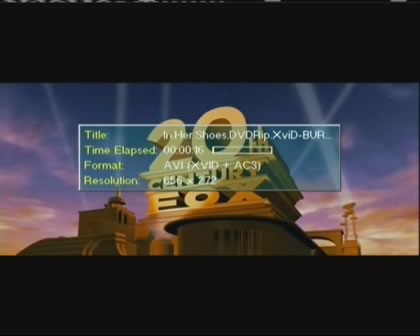
In order to move forwards and backwards when viewing a DivX/Xvid movie, the player will first "scan" the entire file, causing a pause of several seconds. With small files, this delay is very small, but with big size files it can take several seconds. Again, this depends on the video size and used media.

- AVI files: The player has a limitation in that it can't playback uncompressed AVI files
- DivX: While the player isn't advertised as "DivX certified", it didn't have any problem playing them. Both GMC/Qpel encoding settings seems to work without any issues. We did noticed a problem with 8Mbit encoded files - the player refused to play them. At 6Mbit we didn't have any problem though. Passing on to DivX 6.0 compatibility (.Divx container), Audio and Subtitles are selectable and changeable via the appropriate buttons on the remote control. There is no support for DivX menus, useful for slideshow files. DivX encoded tracks with two Audio tracks (VBR Mp3 and AC3) are also not a problem. Lastly, DivX HD files are supported.
- Xvid: The only problem you will encounter is with GMC (3Wrap Points) encoding setting. It isn't supported so you better leave that out. On the other hand, QPel doesn't doesn't present any problems.
- MPG: We didn't have any problems with MPG files, either Mpeg1, Mpeg2 or Mpeg 2-TS formats. Using encoded files with bitrates higher than 12Mbits, results in unplayable files. The Sigma Designs EM8620L has its limitations.
- WMV: Windows Media files (WMV) are supported, even the latest WMV HD encoded titles. What is not supported is DRM WMV HD files, which however can be played using NeoDigits PC Media Center application and following a certain procedure (details described in the manual).
- Nero Digital: While NeoDigits doesn't mention the Nero Digital format (MP4), it is nonetheless supported. We noticed a small glitch with the High Definition profile, no sound was available. Of course, only Mpeg4-ASP files are supported, since Mpeg4-AVC is not something that Sigma Designs EM8620L chipset can decode.
- Subtitles: Subtitles are supported, however in SRT text format. We tried IFO/Sub subtitles and didn't seem to work correctly. The size and clarity of displayed subtitles is good, even when read from a distance. There is no setting available to change the subtitle size, but it isn't available on any other player we know of either. Russian, Greek, Hebrew and other characters are not supported, either for filenames or subtitles. While you can select filenames in non-supported languages, with subtitles all you see on your screen is unrecognisable characters. NeoDigits has mentioned that is considering releasing region specific firmware to support other languages. Hopefully this will happen soon...
- Pictures: When viewing pictures from CD/DVD media, only JPG, GIF and PNG files are supported. We tried up to 2272x1704 pixel size files without any problems.
- Zooming: The player has a very useful built-in zoom function, removing black space and expanding the picture to cover the whole screen. Very useful for HDTV. However, doesn't work with the DVD-Video format. A small bonus for High Definition viewers.
Review Pages