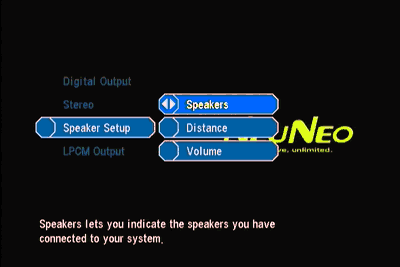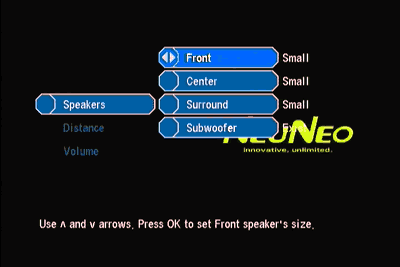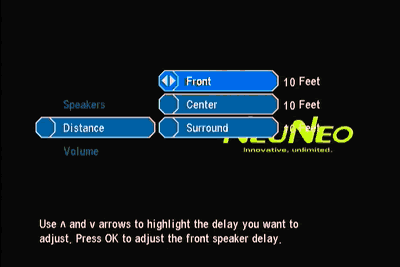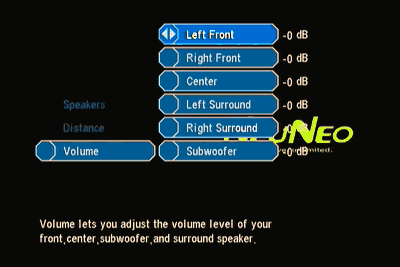NeuNeo DV308 MPEG4 DVD Player
6. Menus - Page 2
Menus
The "Sound" option provides all the necessary selections in order to set the audio to your liking.
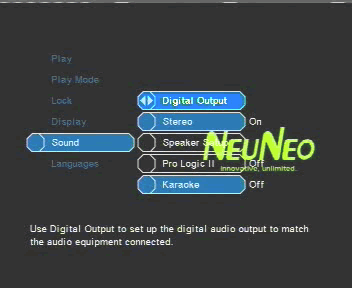
The Digital Output menu option can be used to enable/disable the digital output's Dolby Digital/DTS feature if the device is connected to a Dolby Digital/DTS receiver.
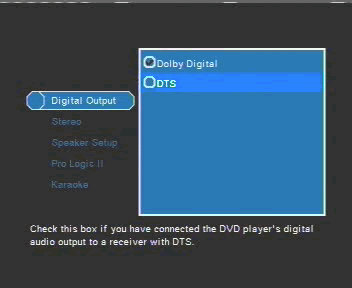
The Stereo menu option when enabled, enables the stereo output connectors. That way, any 5.1CH/DTS audio signal is down-mixed to stereo if only stereo speakers are available.
In the "Speaker Setup" menu, you can set the size and power of your speakers and the distance and volume for each one. A useful feature found here is the ability to disable speakers, if the built-in 5.1CH decoder is used. We managed to connect a four point surround speaker system with subwoofer, by just disabling the center speaker through the menu. The DV308 automatically directed the signal for the center speaker to the front left and right speakers.