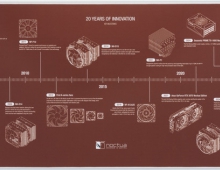Noctua NF-P12
2. Tests and Conclusion
Since we already had in our labs the Noctua NH-U12F, we wanted to compare how well this rotating fan would perform compared with the NF-S12 that uses a simpler blade design. All tests were performed with the following configuration system:
- CPU: Intel E6750 Retail
- Case: ThermalTake Soprano
- Motherboard: Asus Blitz Extreme Bios 0904
- Memory: 2x1GB SuperTalent DDR3-1600CL7
- PSU: Corsair HX620W, OCZ 720W
- HDD: WD 80JB
- Operating system Windows XP with all the latest updates installed
- Software: Intel Thermal Analysis Tool (TAT) & CoreTemp 0.95.4
- Thermal Paste: Arctic Cooling TX-2
- Idle time: ~30min
- Load time: ~30min
- Case fan rpm: 1250 rpm (full speed)
- RPM speed controllable via SmartFan BIOS or via external hardware controller
The results are shown below. At stock voltages, you won't notice a great gain with the NF-P12, only about 1°C.

However, when overclocking, we did notice a drop of 2°C, from 58°C down to 56°C.
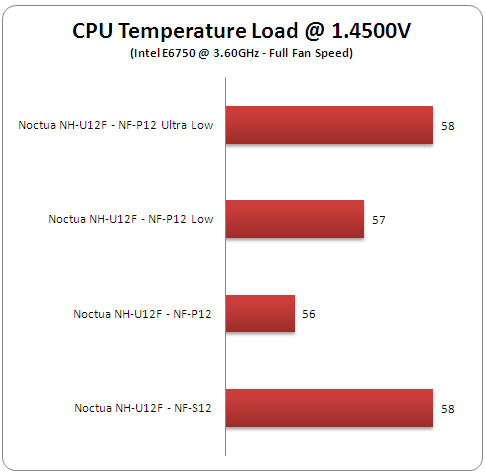
Lastly, if you decide to use the ultra low noise adapter, we saw a drop of almost 4dB!

- Conclusion
The Noctua NF-P12 proved to be slightly more efficient than its brother, the NF-S12. In the best case, you will gain almost 2°C and if you use the ultra low noise adapter, around 4dB noise reduction. The numbers speak for themselves. We have no regret recommending this product to anyone who wants to improve the cooling efficiency and lower the overall noise in their PC case.
Pros
- Very good performance
- Great retail packaging
- Vibration Compensators
- SSO Bearing
- SCD drive system
- 6 year warranty
- Adaptors instead of switches for RPM regulation
- Hard to install with the vibration compensators
- Odd colouring