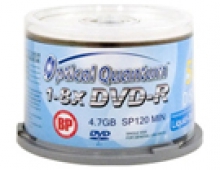Octave Multipod
3. Using the device - Page 1
Review Pages
2. Retail package
3. Using the device - Page 1
4. Using the device - Page 2
5. Using the device - Page 3
6. Conclusion
The user has to to install the web camera drivers and application, if they wish to use the Multipod Video recording functions (either as Web Camera or convert the captured videos to ASF format).

The internal Lithium-Polymer battery charges when the user attaches the device to a computer USB port. Octave suggests to charge for a minimum of 2.5 hours before using for the first time.
Lets now see how to operate each mode:
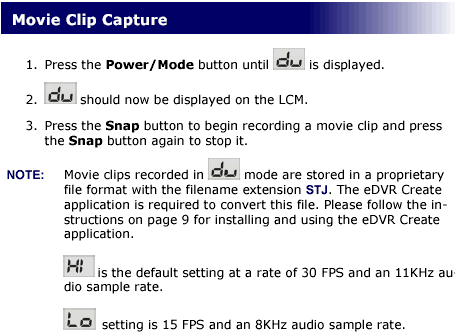
The above screenshot shows more or less how the Movie Clip capture mode works. You can view a sample recorded video here (4.2MB). The recording quality is acceptable, if you consider the device's size and the limited focal length/aperture.
The recorded videos are in STJ format, you have to install the eDVR Create software in order to convert them to a playable (ASF) format.
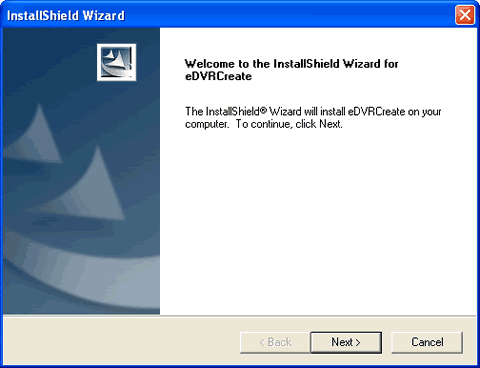
After installing the software, it auto registers the .STJ extension so you only have to double click on the file and the covert wizard loads and prompts you where to store the produced ASF file.

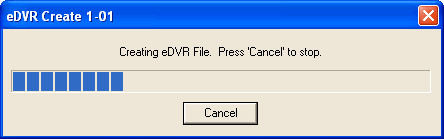
Review Pages
2. Retail package
3. Using the device - Page 1
4. Using the device - Page 2
5. Using the device - Page 3
6. Conclusion