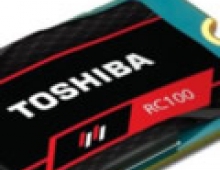OCZ Synapse Cache 64GB SSD review
6. Benchmarks - Synapse Cache DataPlex Vs Intel RST
Review Pages
2. Package, drive
3. Benchmarks - Synapse as a regular non-cache SSD - page 1
4. Benchmarks - Synapse as a regular non-cache SSD - page 2
5. Installing the Dataplex software
6. Benchmarks - Synapse Cache DataPlex Vs Intel RST
7. Final words
Let's now proceed to the interesting part of the tests. The DataPlex software "monitors" your daily activity and caches the most frequently used applications and files in order to accelerate your system. This means that you won't be able to enjoy some real performance boost at once. Hopefully, after a few reboots everything will gets snappier. The same also applies for the benchmarking, so we performed each test three times before taking our final benchmark results. We also used the the Synapse SSD as a normal cache drive for the Intel RST feature.
In this test we will "accelerate" a normal HDD that has a rather low performance compared with today's SSD. The WD 7200 500GB Black Scorpio Edition gives about 70MB/s for reading & writing.
First we start with the CrystalMark 3.0.1 x64 Edition free benchmark. In the following tables you see the performance gains for both reading/writing.
For the reading part, we saw a major performance boost from the DataPlex Caching software (3rd run) at the seq/512K tests. The 4K/4K QD32 tests belonged to the Intel RST software. Both the Intel RST and DataPlex software offer a significant performance improvement to your system:
| CrystalMark 3.0.1 x64 - Reading (Default Pattern) | ||||
| Seq | 70.34 |
179.9 |
155.4 |
192.1 |
| 512K | 33.97 |
174.2 |
165.8 |
188.70 |
| 4K | 0.543 |
24.24 |
26.65 |
24.91 |
| 4K QD32 | 1.319 |
53.97 |
49.70 |
50.68 |
In the writing tests, we were surprised to see that the non-caching configuration gave a higher Seq test result. Compared to the Intel RST, the DataPlex software shines at the Seq tests and it is slower than the Intel RST Maximized mode at the 512K, 4K and 4K QD32 tests.
| CrystalMark 3.0.1 x64 - Writing (Default Pattern) | ||||
| Seq | 70.26 | 62.01 | 58.17 | 61.47 |
| 512K | 49.27 | 47.59 | 61.43 | 59.98 |
| 4K | 1.222 | 1.221 | 60.77 | 59.25 |
| 4K QD32 | 1.234 | 1.366 | 61.31 | 53.36 |
At the HD Tune 5.0 benchmarking software, the DataPlex software performed much better than the Intel RST Maximized mode and generally performed great.
| HD Tune 5.0 Reading Performance |
|||
| Minimum | 44.5 |
6.2 |
72.2 |
| Maximum | 91.6 |
125.9 |
182.9 |
| Average | 75.2 |
66.3 |
126.8 |
| Access Time | 12.6 |
0.232 |
0.119 |
| Burst Rate | 156.1 |
168 |
176 |
At the HD Tune 5.0 File Benchmark sub test, the DataPlex software took the lead at the Sequential and Block read tests. The Intel RST Enhanced mode was more effective at the gave slight better 4K random tests:
| HD Tune 5.0 File Benchmark Reading (Zero Data Pattern) |
||||
| Sequential | 67953 |
375746 |
68786 |
465336 |
| 4K Random Single | 123 |
7702 |
120 |
7619 |
| 4K Random Multi 32 | 327 |
21108 |
618 |
20867 |
| Block Read | 80 |
375 |
100 |
475 |
In the writing tests the DataPlex software managed to outperform the Intel RST software and gave truly great performance.
| HD Tune 5.0 File Benchmark Writing (Zero Data Pattern) |
||||
| Sequential | 68109 |
59660 |
67644 |
392890 |
| 4K Random Single | 370 |
367 |
14011 |
14335 |
| 4K Random Multi 32 | 343 |
375 |
46685 |
75538 |
| Block Write | 75 |
75 |
90 |
300 |
While the above benchmarks gave us an idea of the performance expected from the Synapse Cache solutions, caching more complex data will be likely more challenging. So the next benchmark is PCMark 7, which uses patterns met in everyday's real-life PC tasks:
| PCMark 7 v1.0.4 | ||||
| PCMark Score | 2991 |
4255 |
4441 |
4559 |
| Lightweight Score | 2378 |
4261 |
4541 |
4796 |
| Productivity Score | 2206 |
4434 |
4420 |
4657 |
| Creativity Score | 3268 |
3504 |
4805 |
4925 |
| Entertainment Score | 3013 |
4251 |
3502 |
3538 |
| Computation Score | 4253 |
4245 |
4240 |
4241 |
| System Storage Score | 1853 |
4245 |
4506 |
4838 |
| S.S. Windows Defender | 1.75 |
5.03 |
5.10 |
5.39 |
| S.S. importing pictures | 6.15 |
16.51 |
24.34 |
27.06 |
| S.S. Video Editing | 18 |
20.92 |
21.18 |
21.42 |
| S.S. W.M.C. | 7.55 |
7.66 |
8.12 |
8.14 |
| S.S. Adding Music | 1.25 |
1.36 |
1.39 |
1.39 |
| S.S. Starting Applications | 2.80 |
31.24 |
29.65 |
36.92 |
| S.S. Gaming | 4.83 |
14.44 |
14.13 |
15.62 |
Finally, below you see how the DataPlex software optimizes its caching as you are using your system. We ran the same PC Mark benchmarks four times and below you see how the DataFlex improves caching accordingly:
| PCMark 7 v1.0.4 | ||||
| PCMark Score | 4525 |
4528 |
4542 |
4559 |
| Lightweight Score | 4682 |
4691 |
4750 |
4796 |
| Productivity Score | 4531 |
4554 |
4641 |
4657 |
| Creativity Score | 4881 |
4877 |
4884 |
4925 |
| Entertainment Score | 3531 |
3535 |
3543 |
3538 |
| Computation Score | 4255 |
4224 |
4250 |
4241 |
| System Storage Score | 4702 |
4721 |
4778 |
4838 |
| S.S. Windows Defender | 5.26 |
5.26 |
5.36 |
5.39 |
| S.S. importing pictures | 26.27 |
26.09 |
26.08 |
27.06 |
| S.S. Video Editing | 21.19 |
21.21 |
21.38 |
21.42 |
| S.S. W.M.C. | 8.14 |
8.14 |
8.12 |
8.14 |
| S.S. Adding Music | 1.39 |
1.39 |
1.39 |
1.39 |
| S.S. Starting Applications | 33.03 |
33.55 |
35.55 |
36.92 |
| S.S. Gaming | 15.23 |
15.52 |
15.55 |
15.62 |
Review Pages
2. Package, drive
3. Benchmarks - Synapse as a regular non-cache SSD - page 1
4. Benchmarks - Synapse as a regular non-cache SSD - page 2
5. Installing the Dataplex software
6. Benchmarks - Synapse Cache DataPlex Vs Intel RST
7. Final words