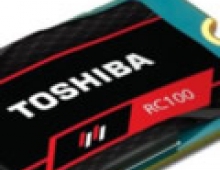OCZ Synapse Cache 64GB SSD review
5. Installing the Dataplex software
We already saw how the drive performs as a normal SSD, without cache. Of course, the basic reason to go and buy the Synapse Cache series is its caching feature, powered by the DataPlex software. Available for download at OCZ's website, the software should be enabled using the serial number found at the rear side of the drive and also in the manual bundled with it.
The installation process is easy. All you have to do is select the target drive - the WD 500GB 7200rpm HDD in our case - and the cache drive, which is the Synapse SSD:



After a successful installation and a reboot, you can check whether the DataPlex software is enabled using with a shortcut created on your desktop:

Congratulations, the Dataplex software is installed and ready to accelerate your system! Keep in mind that due the software's licensing method, you cannot install the same version of the software (same serial No) in another system . If two or more components of your system change, it is considered a “different” machine. If only one component changes, Dataplex automatically revalidates the license without issues, as long as the user is connected to the internet when the PC is rebooted after the change. Prior to changing two or more components, you should uninstall Dataplex to release the license. Licenses cannot be released after the system is no longer valid. In this case, you will need to be in touch with OCZ to reset the license.