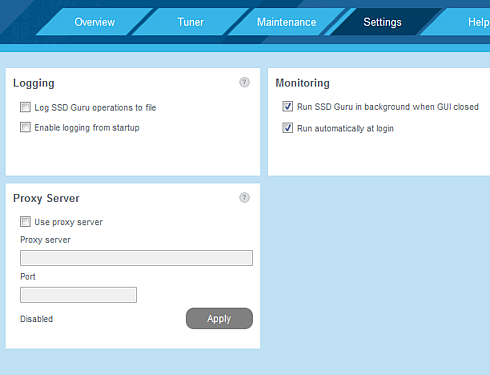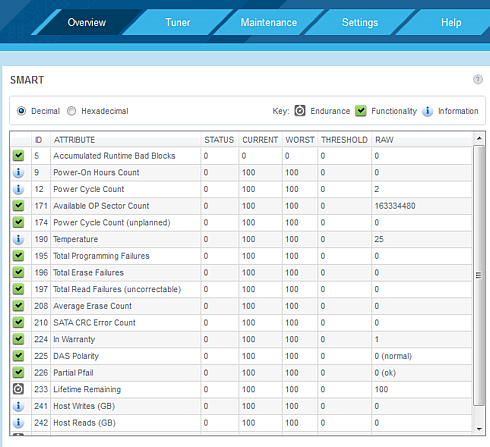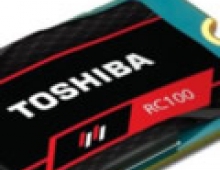OCZ Vector 180 480GB SSD review
2. Package, software
The packaging design has a black theme accented by blue and white. The front pictures the Vector 180 and at the bottom right the capacity is listed. On the backside there is a list of its main feature specs and performance numbers.
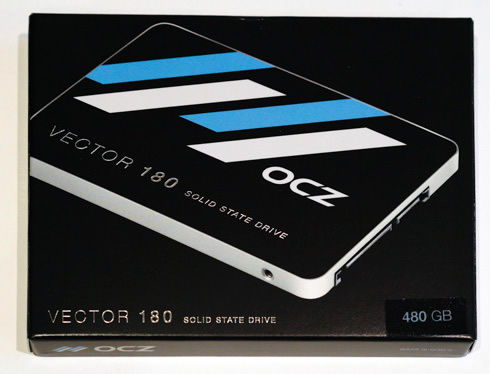
The retail package includes a 3.5" desktop adapter and a license for Acronis True Image HD 2013 cloning software. Like some of OCZ's recent SSDs, the Vector 180 includes a 5-year ShieldPlus Warranty.


The front graphic on the SSD is following the same clean layout as their other SSDs. On the backside, the capacity, firmware revision, and max power draw rating is shown on the sticker along with the serial number.



The drive came with firmware Ver. 1.01 installed. The readout on CrystalDiskInfo shows that NCQ, S.M.A.R.T, TRIM are all enabled (no DevSleep):

Below you see some screenshots from the fully redesigned toolbox called the SSD Guru. It provides support for firmware updates, drive monitoring, and other functions you can play around.
The overall design of the SSD Guru is much more user friendly and its first screen includes all the essential information about the drive.
The SSD Guru is available as both Windows and Linux installers as well as a separate bootable tool for Mac users. All Barefoot 3 based drives are supported along with the RevoDrive 350.
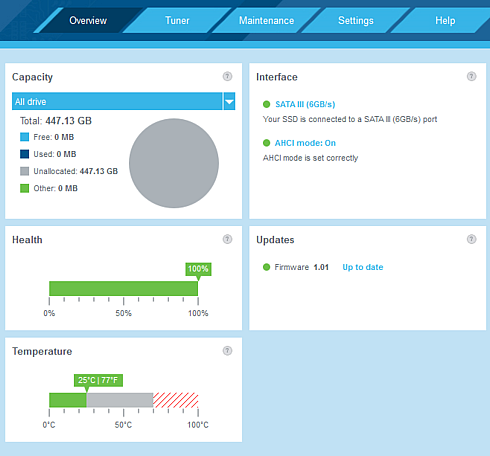

The SSD Tuner allows the user to issue a TRIM command to the drive to erase unused blocks to improve performance and it also includes a tool for increasing the over-provisioning for further performance gains.
The OS Tuner includes a few basic OS features that can be disabled for higher performance and/or capacity. By default the SSD Guru does nothing, but there are three preset options (reliability, performance and capacity) that you can choose from to optimize the OS.
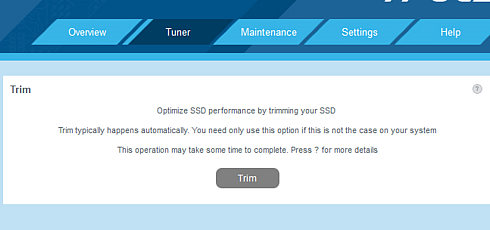
The maintenance tab has the common firmware update and secure erase functions. The SSD Guru will also show a notification on the desktop if there's a newer firmware available. The SSD Guru also supports logging, which can be a useful feature if you ever have issues with the drive and need to contact OCZ's support.
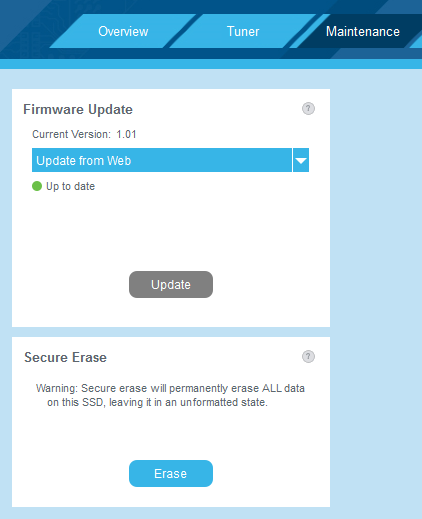
Another feature of the SSD Guru is its SMART data monitor. OCZ has included three key icons that help the user to understand the purpose of each SMART value.