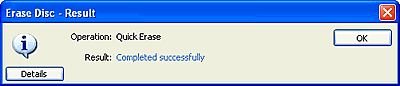ONES - Simple DVD-Video guide
3. Erase RW Disc
ONES - Simple DVD-Video guide - Page 4
There is also an option to erase RW media.
Choose the image
from the main screen as shown below:
image
from the main screen as shown below:
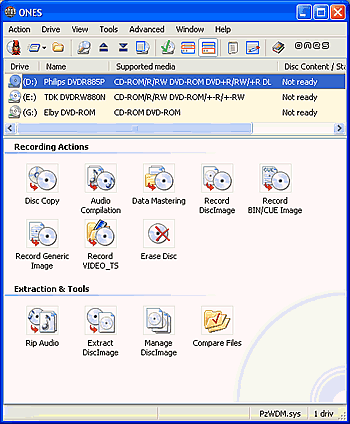
As soon as you make this selection, the following screen will pop up.
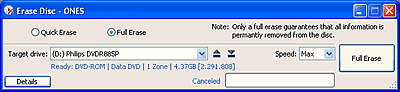
If you press on the Details button, the window will expand as shown below:

You can choose between Quick or Full erase. After pressing the Erase button (with either Quick or Full selected), the process will begin.

If instead of this you see the following message, then your RW media has DVD-ROM booktype instead of DVD+RW and cannot be erased with ONES software, which is something that we would like to see added in the next version of this software. In this case, if you want to erase the specific media, you'll have to change its booktype.
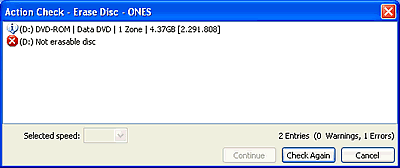
So the indication below the "Target drive" name drop down list should be something similar to that below:
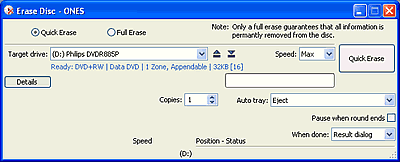
The time to erase depends on your selection (full or quick).