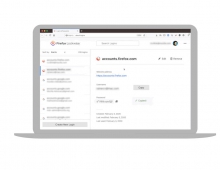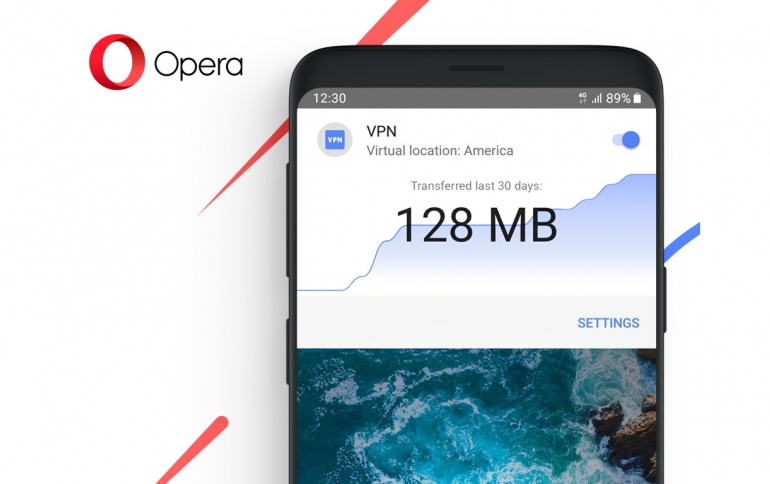
Opera Launches Built-in VPN in its Android Browser
Opera released a new version of its mobile browser, Opera for Android 51, which now features a built-in VPN service.
The new browser VPN is free and unlimited. When enabled it gives users enhanced control of their online privacy and improves their online security, especially when connecting to public Wi-Fi networks.
When users enable the built-in VPN, they will create a private and encrypted connection between their mobile devices and a remote VPN server, using 256-bit encryption algorithms. When enabled, the VPN will hide the user physical location and will make it hard to track their behavior on the Web. The browser VPN service is also a no-log service, which means that the VPN servers do not log and retain any activity data.
The VPN will send users’ request through a secure tunnel that encrypts Internet traffic coming in and out from their mobile devices. This reduces the risk of malicious third parties collecting sensitive information.
Enabling the browser VPN is simple. Users need to tap on the settings of the browser, go to VPN and enable the feature according to their preference. They can also select the region to which they want to connect to.
The built-in VPN is free, meaning users don’t need to download additional apps on their smartphones or pay additional fees as they would for other private VPN services. With no sign-in process for Opera’s VPN service, users don’t need to log in every time they want to use it, but hit a switch.
Opera for Android is available for download in Google Play and at Opera.com. The rollout of the new version of Opera for Android 51 will be done gradually per region.