Panasonic LF-D311 DVD-R
7. DVD Tests
DVD Tests
- Writing Performance
We used Nero 5.5.5.7 and wrote the same amount of data for all Pioneer DVR-A03/Ricoh DVD+RW MP5120A and Panasonic LF-D311 drives. The results are listed in the following table among with the average CPU Usage:
|
DVD Recording Tests
|
|||
|
Drives
|
Writing Speed
|
Average Writing Time (min)
|
Average CPU Usage (%)
|
|
Ricoh MP5120A (DVD+RW)
|
(2.4x)
|
23:02
|
19
|
|
Pioneer DVR-A03 (DVD-R)
|
(2x)
|
28:22
|
14
|
|
(1x)
|
56:24
|
7
|
|
|
Pioneer DVR-A03 (DVD-RW)
|
(1x)
|
56:25
|
6
|
|
Panasonic LF-D311 (DVD-R)
|
(1x)
|
56:24
|
7
|
Panasonic LF-D311 needs 56:24mins to write an almost full 4.7GB disc. The recording time is the same as with Pioneer's DVR-A03 in 1X writing speed. The Pioneer DVR-A03 has the advantage of writing at 2x writing speed, reducing the burning time at half. The Ricoh MP5120A is the faster DVD Burner with 2.4X re-writing speed.
- DVD-RAM Performance
We used the DVD Speed v0.52 build-in test for DVD-RAM media (reading/writing) and below are the test results:
|
DVD-RAM UDF v1.50 Formatted Reading Tests (x=1385Kb/s)
|
||
|
Drives
|
Average Writing Speed
|
Average Reading Speed
|
|
Panasonic LF-D311
|
0.88x
|
1.94x
|
The Panasonic drive doesn't write at exactly at 1X (1385Kb/s) in the DVD-RAM format. That result is also confirmed after making real life tests - drag & drop 4.21GB from HD to the DVD-RAM media. The drive needed 1:02:30 to complete the tests, which equals to 0.87X.
- DVD-RAM Compatibility Tests
As we expected, DVD-RAM has low compatibility with DVD-ROM drives. We tested a written DVD-RAM disc in several DVD-ROMs but none of them did recognize it. However, the list of compatible DVD-ROM drives becomes longer and almost all DVD-ROM models from Hitachi/Toshiba and Panasonic support DVD-RAM.
- Data Defect Management Tests
Since DVD-RAM is the only format that supports Defect management we decided to test it with real life tests. For that propose we caused a rather big and deep scratch in the surface of the disc with a screwdriver.

We used the "Diagnotistic Utility" to see what damage we caused in our disc. After almost 2 hours the progress bar was at 20% and we decided to stop the reading inspection. Then a popup window informed us about the media condition:

After pressing "Ok", and if you press at "Details" you will get a list with all defective sectors:
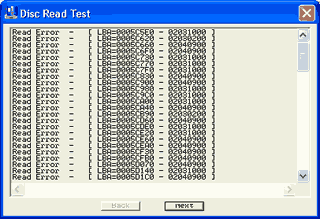
The Diagnostic software however keeps reporting that there are no problems:

Afterwards, we tried to erase all written data and write above the damaged disc to confirm that the drive can actually skip the bad sectors and use the rest empty space. The tests results weren't satisfactory. After a while, an error message appeared and writing stopped. Then we thought to format media but after 2hours the "DVDForm" software stopped and another error message appeared:

So what's going on? Can the drive or not hanlde damanged DVD-RAM discs? As it seems, the Data Defect Management will not save your important data in such big and deep scratches. Perhaps only surface scratches can be handled from the drive. After all Panasonic suggests using a caddy for having the best possible safety of your data.













