Panasonic LF-D521 DVD-RAM
2. Attached Software
Panasonic LF-D521 IDE DVD-RAM - Page 2
The Attached Software
As we have mentioned in the previous page, the software package bulked in the retail package of the Panasonic LF-D521 includes DVD-RAM drivers for the latest Windows operating systems, and some other very useful utilities for performing several tasks. The installation of the driver pack is essential in order to make full use of the DVD-RAM drive's features.
DVD-RAM drivers allow reading and writing to formatted discs under the Windows 9X/NT/2k/XP environment.
After installing the driver pack, Windows will recognize the LF-D521 as a removable drive and you will be able to start backup your important data with simple drag&drop moves.
- Format software (DVDForm)
You must logically format a DVD-RAM disc before writing files on the disc. Once you have logically formatted a DVD-RAM disc, it can be used to write files just as you would do with a floppy disk or hard disk.
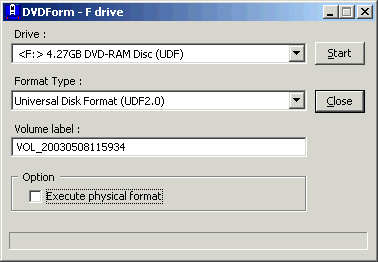 Such
a disc can be formatted using either UDF (Universal Disk Format)
or FAT32 file format. The DVDForm utility allows formatting of DVD-RAM discs.
A user should choose the format appropriate to his own needs. Please note
that you must format 2.8 GB (8 cm) / 5.2 GB / 9.4 GB double-sided DVD-RAM
discs one side at a
time.
Such
a disc can be formatted using either UDF (Universal Disk Format)
or FAT32 file format. The DVDForm utility allows formatting of DVD-RAM discs.
A user should choose the format appropriate to his own needs. Please note
that you must format 2.8 GB (8 cm) / 5.2 GB / 9.4 GB double-sided DVD-RAM
discs one side at a
time.
- UDF (Universal Disk Format): UDF has been recently finalized for the DVD family products. This new format is optimized for big capacity files, such as Video and Audio capture and playback, being able to keep constant, high transfer rates.
You ca select the UDF 1.5 or the UDF 2.0 formatting modes. Select “Universal Disk Format (UDF 2.0)” when you are going to use the DVD-RAM disc to write audio-visual data. Select this format only if the disc is to be played in a DVD Recorder that uses the DVD Forum's video recording standard or with the recording software designed for personal computers that is based on the above standard, or if an 8-cm DVD-RAM is to be used in a DVD video camera.
The UDF 1.5 format is appropriate when you are going to use the DVD-RAM disc to write PC data. This format allows the transfer of the data between different operation systems, such as between Windows and Mac OS*1.
- FAT Format: FAT32 is the Windows OS embedded file system and used for hard disk drives.
- WPTool
The WPTool enables you to take full advantage of the characteristics of non-cartridge DVD-RAM discs. You can perform various tasks such as:
(1) Dust check of DVD-RAM discs!
(2) Write-protect setting/release of DVD-RAM discs
- Write-Protect Setting for DVD-RAM Disc: With non-cartridge DVD-RAM discs, you are unable to use the write-protect tab on the cartridge to protect your data. This software allows you to protect data on non-cartridge DVD-RAM discs. Once a DVD-RAM disc is set to the write-protected mode, it is valid until this setting is canceled by this software. This software can only be used with 4.7GB DVD-RAM/R drive. The Write-protect Setting is not applied to 2.6 GB DVD-RAM discs.
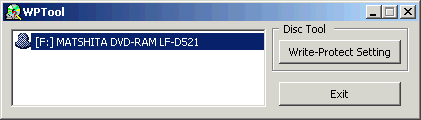
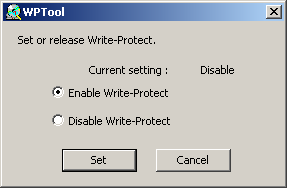
- Dust Check for DVD-RAM Disc: There are 3 levels of disc dustiness; level 3 is the dustiest. The results should only be used as a guide and should not be considered a guarantee of the disc's ability to read or write.
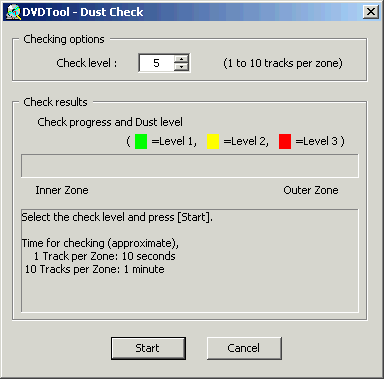
After installing the drivers pack, the DVDTool operations are also accessible by right-clicking on the DVD-RAM drive in the "My Computer" window of your PC.














