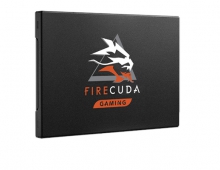Patriot Torqx 128GB SSD
3. Upgrading the firmware
Review Pages
Installing the Patriot Memory Torqx 128GB SSD product is very easy. After booting into Windows VISTA, we got the first information about the drive using the CrystalDiskInfo 2.7.4 software. The product has 128GB of RAM and supports the S.M.A.R.T., NCQ and the "TRIM" technologies. While those terms might not say anything to you, especially the "TRIM" technology promises to boost the speed of the drive..
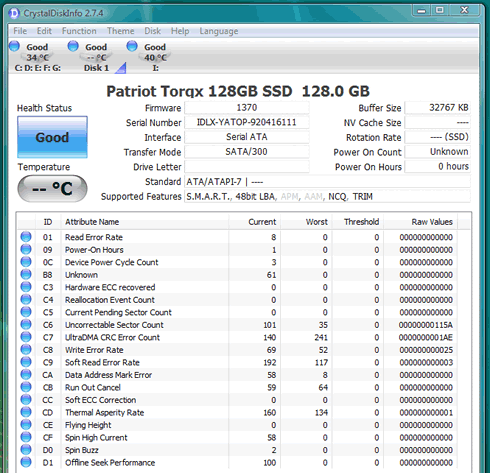
According to Wikipedia, TRIM is actually a drive controller command that can be used from the operating system to get blocks of data set to write so the drive's performance will be increased. So far no operating system supports this "command" , but rumours say that the upcoming Windows 7 would include it offering faster speeds. However manufacturers haven't finalized the TRIM feature yet, so its up to each maker to introduce its own utility for that use. So far the only utility we know is called 'wiper.exe,' which helps you clean the unused space of your drive. This utility can be used with specific or we should better say limited SSD models. The Patriot Memory Torqx 128GB is supported from the wiper.exe software, so you can use under Windows.
After we had completed all the tests, Patriot Memory sent us a newer firmware revision (1571) that was supposed to futher increase the drive's performance. In order to begin flashing the drive woith the new firmware, we had to use the included jumper, boot into Windows and use the firmware upgrader. The whole procedure didn't take more than 1 minute. After flashing the drive we removed the jumper and had a brand new Torqx 128GB SSD drive in our hands. The negative point here is that the process wiped out the complete data of the SSD, so be careful to read the instructions before proceeding:
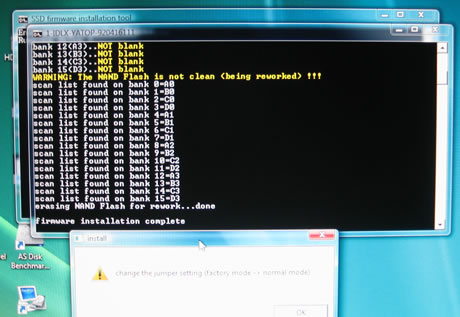
After the firmware upgrade (v1571) we noticed that two additional SMART features were added (D2/D3):
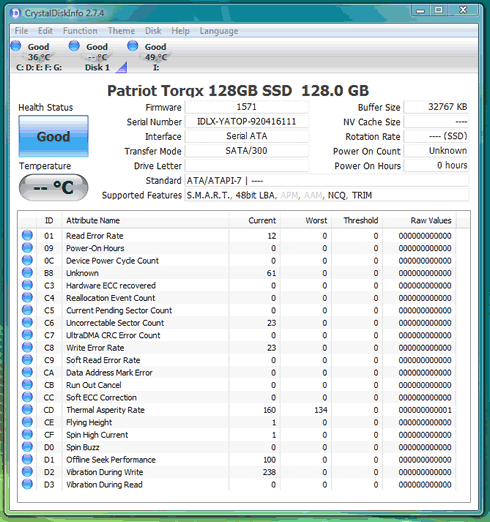
Review Pages