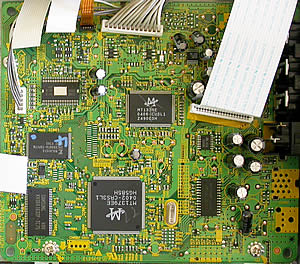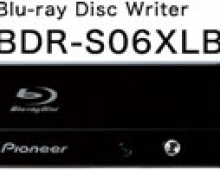Pioneer DV-370
2. Unpacking - Control Menu
Review Pages
Pioneer DV-370 DVD Player - page 2
Unpacking - Control Menu
The European retail package includes the unit, the remote control, two AA/R6P dry cell batteries, the power and the Audio/video cable (red/white/yellow plugs). We would like to see a coaxial cable included as well. Full multilanguage manual and warranty are also included.




Below we can see the inside of the DV-370, after opening the cover, an action which is not recommended since you void the manufacturer's warranty.


Below are the main chips used in the unit.



![]()
On the rear panel are the audio/video outputs. Analytically there are: a coaxial (digital) audio output, the S-Video, component video, a stereo audio output (L & R) with video and last the universal (Scart) line out. There is no 5.1CH decoder, but this is something we wouldn't necessarily expect to find on a low-priced DVD player.

For excellent sound, we recommend you use the coaxial output for digital sound, with the use of an A/V 5.1CH (or more) amplifier. Pioneer offers a wide variety of home theater solutions.

If you are about to connect the DVD player straight to your TV you can use one of the above provided connections, composite video output and audio (RCA), or the scart, which also includes stereo sound.
The retail package also includes the excellent remote control. Click on the image for an enlarged view.
Below is a screenshot of the main screen from the player, the one you see every time you turn the player on.

-
Settings adjustment



-
DVD movie playback
Below can been seen the provided information while playing back, almost everything you would want to know. During the playback you can change the audio, subtitles and viewing angle from the remote control.



-
MP3 playback
The player can play MP3 files. Pioneer provides a convenient and user-friendly menu for fast navigation through the MP3 files or folders on a data disc (CD/DVD). Below is an example with an MP3 audio CD where there are different MP3 encoding parameters.



ZoomX2,X4


Review Pages