PowerColor X1900GT
14. Overclocking
No matter your graphics card, there comes a time in your computer's life when it can no longer cope with the latest technological demands the ever so popular games impose. This is one of the main reasons for overclocking your graphics card. Gamers are always looking forward to a little extra boost in terms of framerate. Even though most of the time the boost is far from noticeable, overclocking remains the last resort when you can't afford to buy a brand new VGA card.
For the overclocking tests, we used an Intel based system, with an overclocked Intel 3.73 Extreme Edition. Below is a screenshot from the AiBooster utility.

The stock clock speeds for the PowerColor X1900 GT that we received, were 574MHz for the core and 594MHz for the memory. Below are the screenshots, as seen from the ATI Overdrive Control Center.
 |
 |
We measured the temperature with the PC running no applications. The temperature was 54°C, which is close to the typical temperature that we had seen with other cards, even when running everyday applications in Windows. During the 3DMark05 benchmarks, the temperature climbed up to 76 °C, with default clock speeds of 574/594.
| IDLE temperature | Gaming temperature |
To overclock the card, we ran the Automated Overdrive wizard from the ATI control center, which should find the best frequencies. The overclocked speed was very high for the core, with just an additional +17MHz. However, the +122MHz for the memory is a reasonable gain.
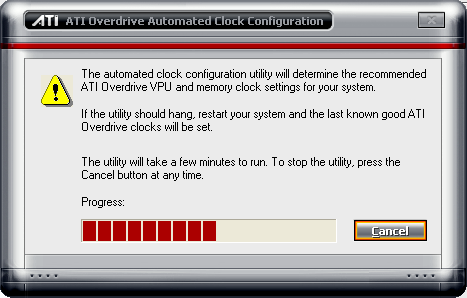
 |
 |
But we didn't stop there, pushing the core to 600MHz while still achieving a stable system, without artifacts. However, when we tried for an even higher core speed, at 620MHz, (which is almost the core clock speed of an X1900XT series card), the temperature during 3D mark05 was 88°C, with artifacts.
 |
Below is the temperature, measured during 3D Mark05:
| Overclocked 3D Mark05 temperature |
It seems that the cooling system wasn't designed for such overclocking speeds. 84°C is simply too high, although we believe that if the card was equipped with a better cooling system, there may have been a possibility of pushing it even further, since ATI chipsets are known for their good overclocking capabilities.
OK, let's see if overclocking the card achieved any difference in performance .

300 marks more in 3D Mark05 after overclocking...

The difference in NFS MW after overclocking was a mere 2 fps...


In F.E.A.R, the card produced between 2 and 5 fps higher performance.
In order to push the card even higher, we installed an alternative cooling solution, the Vcool VC3600.

We used this cooler because as we previously mentioned, the stock cooling system was limiting the card's overclocking limit.
 |
 |
And we were right. We achieved the clock speeds of an X1900XT series card.
| Overclocked 3D Mark05 temperature |
While at the same time, keeping the temperature level significantly lower than the stock cooler.

















