Qstarz BT-Q1000P GPS
3. Installation, Software
Review Pages
2. Inside the package
3. Installation, Software
4. Using the device
5. Conclusions
Charging the device via the miniUSB port is the first step you should take before actually using it. This means that the device should be connected to your PC and install the included drivers. These special drivers can be also downloaded at from Qstarz's website.
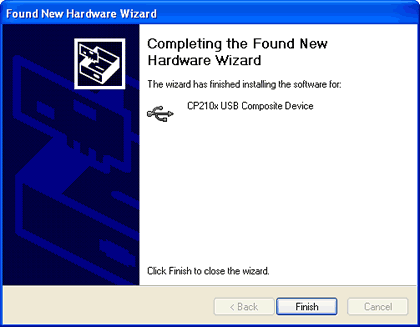
The next step is to install the software. The device is not directly accessible through so you Windows and you need to get the latest version of the Qstarz Travel Recorder (v4.1) software. This would give you access to all the features the device offers. In sort, the software offers:
- Double software included with built-in Google Map, multi-language support, and visualization UI
- Configure the device and with built-in Google Map and visualization UI for users to easily manage their travel
- Supports Track Edit function allowing you to remove unnecessary waypoints
- Active NMEA protocol VTG / GLL manually via Qstarz setup tool.
- Backup your travel record as GPX / PLT / CSV / NMEA / Google Earth file format.
- Draw your navigation path immediately on Google Earth as default
- Support GeoTagging function for digital photo and generate KMZ file easily.The waypoints would be decreased when the more options of Log Format are selected
The latest version of the software (v4.1) was released in April 2008.

In the configuration panel you can choose between autoscan or manual scan for GPS modes, choose the appropriate log setting according to the use of the device (car, bike, pedestrian) and of course set the so-called "log criteria", which set the intervals between the continuous log operations. A data memory progress bar shows the memory used.

Uploading a route to the Travel Recorder utility is very easy. Through the support for Google Earth you can have a very good idea of the selected track and your position around the globe.
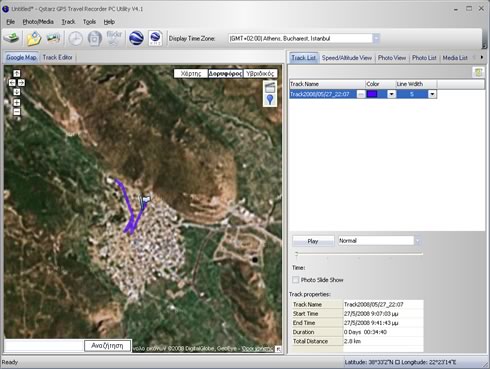
There are various other tabs that users can play with, like get graphs for the speed/altitude of the selected course:
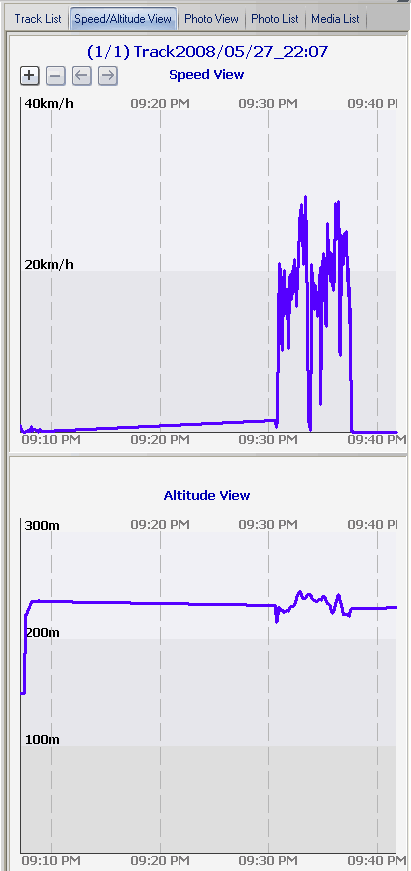
Geotagging is also available supported by the Qstarz Q1000P.

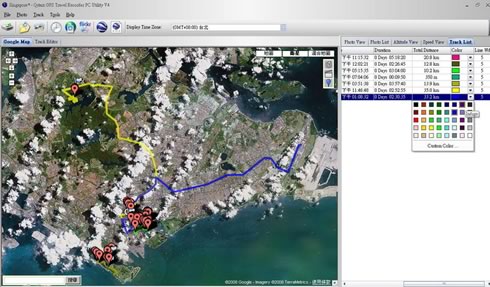
Review Pages
2. Inside the package
3. Installation, Software
4. Using the device
5. Conclusions















