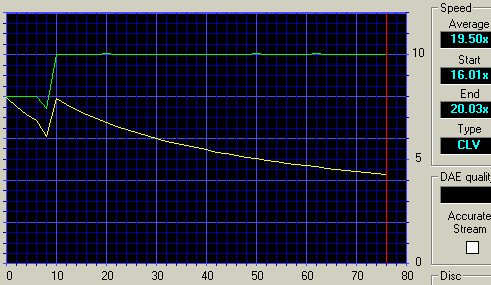Ricoh MP7200A CD-RW
5. CDR Tests - Page 1
Review Pages
Ricoh MP7200A IDE CDR-W - Page 5
CDR Tests - Page 1
The Ricoh MP7200A is the first *retail* CDR-W drive that supports 20x writing speed. The drive uses Zone-CLV writing technology, which is very close to the actual 20x real CLV writing. We used CD Speed 99 build-in writing test in order to test the drive's writing performance:
As CD Speed 99 showed, the drive starts writing at 16x (CLV) and just before 10minutes jumps off to 20x (CLV) and continues to write until the end at this speed. The average writing speed is around 19.50x (very close to 20x), since the jump from 16x-->20x writing speed is done in short time (under the first 10minutes)...
As we already stated in our introduction, the actual writing speed of the drive differs from what "JustSpeed" technology orders. When the "Just Speed" is activated, the drive automatically adjusts the writing speed for having the best quality results. This means that low quality media will NOT be allowed to be written at the maximum speed, making 20x/24x certified media an absolute need.
For example, notice what Nero 5.5.1.8 reports:

Heh. What happened? Nero went crazy and reported the drive has only 12x maximum speed? Nope.... We just have activated "JustSpeed" and inserted a blank CDR media in the drive.
Ricoh MP7200A made its internal testing and decided that the safest maximum writing speed for the specific media is only 12x (despite the fact that the specific media is 16x certified...). Therefore automatically lowered the writing speed and the CDR software complied with this change. If we then visit Nero's writing tab, 16x and 20x options are gone! In simple words, we cannot write this specific media at 16x or 20x since "JustSpeed" forbids these speeds too. This is the protection that "Just Speed" offers. We have noticed that with Mitsui's 16x printable media, even if the drive supported 20x writing, in the real burn the drive "lowered" the recording speed.
What if we de-activate "Just-Speed"? The software will ignore the drive's suggestions and will give you full writing speed control (and the desired 20x writing speed), even with uncertified 20x/24x media:

 Nero
however, when start recording it will give you a warning signal "recording
quality may be affected not using JustSpeed option" and after a while
the drive will automatically lower the recording speed to 16x, if the inserted
media is not 20x/24x certified.
Nero
however, when start recording it will give you a warning signal "recording
quality may be affected not using JustSpeed option" and after a while
the drive will automatically lower the recording speed to 16x, if the inserted
media is not 20x/24x certified.
- Procedure:
 We
tested the Ricoh MP7200A with Nero v5.5.1.8, CloneCD v3.0.1.1 and Padus DJ v3.00.780
software.
We
tested the Ricoh MP7200A with Nero v5.5.1.8, CloneCD v3.0.1.1 and Padus DJ v3.00.780
software.
We had the same problem as with the Sanyo CRD-BP1500P...The media. Of course, the retail package has one 24x media but you cannot make any serious testing with only one media. Therefore, all our main tests done with 16x certified media, which wouldn't give the best results. When 24 x certified media come out in massive volumes, we will update our review.
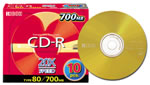 For
the CDR tests we used: Verbatim 74min (16x) & 80min (16x), Mitsui 74min
(16x), Prodisc 80min (16x) silver and Plextor/Verbatim/TDK 74min HS-RW media.
For
the CDR tests we used: Verbatim 74min (16x) & 80min (16x), Mitsui 74min
(16x), Prodisc 80min (16x) silver and Plextor/Verbatim/TDK 74min HS-RW media.
- CD-R Tests:
We created "DataCD" job with data slight higher than 74mins (74:03:65).
We burned the same job with all 4 CDR-W drives:
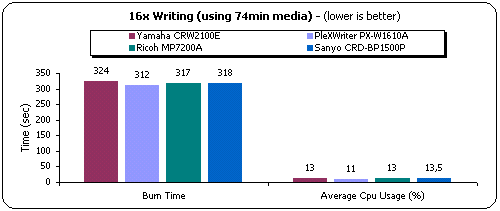
As we can see, the Ricoh MP7200A makes the second best lower time 5secs behind the PX-W1610A). The Sanyo CRD-BP1500P follows (318sec) and the Yamaha 2100E comes last due to its P-CAV writing technology.
- 80min CDs:
As with the previous test, we created a DataCD (80:01:47) and used the same
media for all burns:

In this test, Ricoh MP7200A lowered it's time difference to 2 secs from PX-W1610A. The Sanyo CRD-BP1500P again needs one more seconds to finish the task and as for Yamaha 2100E stays behind with 353secs...
Review Pages