RikoMagic V5 Android Media Player review
3. User interface
Review Pages
Once the device is pluggged into your TV and boot up, you'll see a possibly already familiar Rikomagic GUI, which is generally easy to use and understand.

The player comes with many apps pre-installed. Pressing the "+ "icon will allow you to add shortcuts from installed apps.

The built-in File Manager looks handy and and supports network SMB folders:

The player is running on the Android 5.1.1 OS:

The "Settings" section includes options for almost everything:
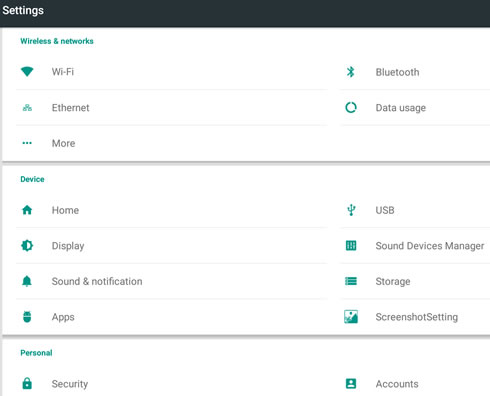
Under "Diplay" section you can set the resolution of the video output. The device supports up to 4K @ 60Hz (our A/V receiver outputs only 30p, so the highest option is not displayed)

Under "Sound Devices Manager" section you can select the PCM downsample or HDMI bitstream options, in case you want to leave the sound sound decoding job to your A/V system:
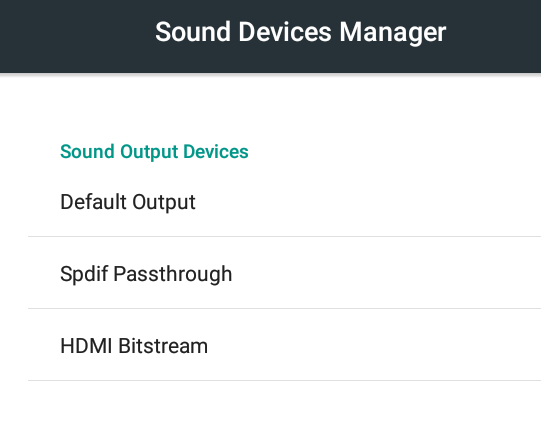
Both 2.4G and 5G Wi-Fi networks are supported:

Following the instalation, you will be left with 9.81GB of free space to get any new apps installed:
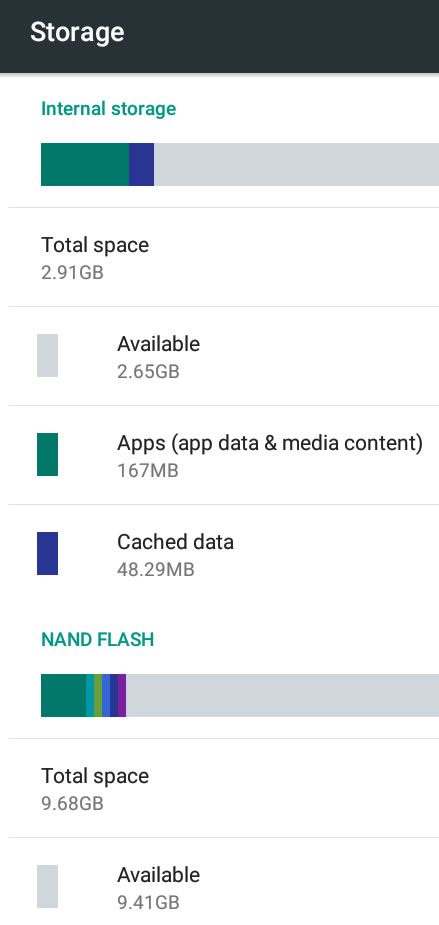
Review Pages














