Sanyo CRD-BP3 CD-RW
6. CDR Tests
Sanyo CRD-BP3 SCSI CDR-W - Page 6
CDR Tests
- Recorder properties: (Screenshot from Feurio v1.51)
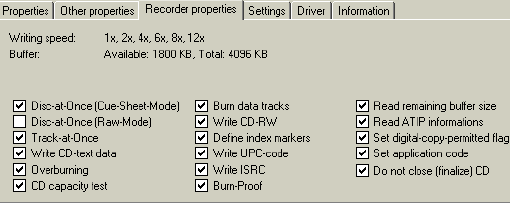
As we can see the Sanyo CRD-BP3 supports most current CDR/W writing modes except DAO RAW. We hope that soon Sanyo will add this long requested feature with a firmware upgrade. Of course the BP3, as all the latest Sanyo models, supports the BURN-Proof technology, which eliminates coasters and makes our burning life much easier.
Let's head over to the CDR tests now:
Procedure:
We tested the PX-W1210A with the latest software which supports it and with
several media:
- Software used: Nero v5.0.1.3 / Padus DJ v3.00.449
/ CloneCD v2.7.2.4 / Feurio v1.51
- Media: Princo 74 & 80min / Ricoh
Platinum 74 & 80min / Mitsui Gold& SG / TDK 74min / Verbatim74min
/ Plextor HS RW / DataBank
4x-8x RW
CDR-R Tests
The Sanyo CRD-BP3 arrived without any CDR software included so we used the latest Nero version in order to test it. As we said earlier the v5.0.1.3 supports the drive but not the overburning part. We got the latest version (5.0.1.8), which supports the drive also and adds Overburn support, but has a bug and limits RW writing speed to 8x only, so all tests were done with v5.0.1.3. Below you can see the results from a DataCD (72:40:46-639mb):
|
Nero v5.0.1.3 - DataCD (72:40:46-639mb) |
||
|
Burning Speed |
Total time (including lead-in and lead-out) |
Average CPU usage |
|
12x |
6:38min |
9.70% |
|
8x |
9:49min |
6.80% |
|
4x |
19:23min |
3.70% |
If we compare the average CPU usage of the PleXWriter PX-W1210A and BP3 we will notice that BP3 model has much lower CPU usage (especially in 12x writing speed). This of course we expected since all SCSI devices use less resources than the IDE based drives.
Next we installed Nero v5.0.1.8 in order to test the Overburn capabilities of Sanyo BP3. For that propose we used Feurio 1.51 in order to determine how much Overburn space we could have from Ricoh 74 & 80min media. The tests results showed that we could Overburn with up to 75:31:51 and 81:09:23.
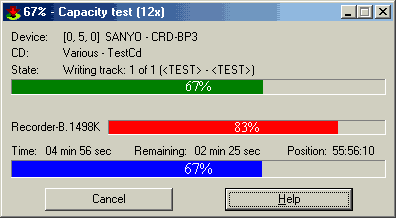
We prepared 2 data jobs (75:01:38 and 80:54:18) and we burned them. Sanyo CRD-BP3 finished both jobs with success. We also tested if the BP3 had any problem reading the oveburn CDs with CD Check utility. No problems here.We also tested Sanyo CRD-BP3 with 99min CDs..Using CD Speed 0.7 overburning test we saw that the drive can only overburn up to 81:19min using them. So forget using Sanyo CRD-BP3 with 99min CDs..

After that we made several AudioCDs (including CD-Text). All produced CDs tested with Plextor PX-40TS and Plextor's CD-Text compatible CD player and from what we saw, everything worked just fine. Padus DJ v3.00.705 supports the Sanyo CRD-BP3 with a generic driver but didn't recognized that the drive had CD-Text capabilities.

After contacting Padus we were able to enable CD-Text with a little tweak when we added the following lines:
[MMC Sanyo CRD-BP3]
FlagsMMC = 0000001Fh
in the Pfc.ini file. Note that Padus DJ v3.00.449 doesn't support SAO RAW (yet..) so you cannot use the BP3 in order to make your backups with it. Finally, the Sanyo BP3 worked fine with CloneCD v2.7.2.4 with the compatible SAO RAW mode.
BURN-Proof Tests
We tested if the BURN-Proof really works. How? Try doing the following tasks at the same time we you burn CDs:
1) Load tons of programs while burning. That should increase
CPU utilization up to 100%
2) Stop the burn (just press Ctrl+Alt+Del for 10sec) and then unfreeze the PC.
If the burning continues we are in a good way.
3) Test the quality of the produced CD. (Make an AudioCD and do step 2 from
the 20%-30% total time. Then check the cd with CD Speed's CD quality mode).
As all previous Sanyo models the BP3 completed the above tasks without any problem. Let's hope that something will be done for coasters caused buy power failures as well ;)
Verdict of CDR Results
The Sanyo CRD-BP3 performed very good in all our tests. From making normal CDs, to overburning and writing AudioCDs (with CD-Text) with various media, we didn't encounter nor a problem with it. You can also forget 99min media since the drive simply cannot write above 81:19mins. BURN-Proof worked fine but... What would we love to see being added? What else than DAO RAW! All burns were done with over 38 degrees room temperature. Even the drive temperature was noticeable high, but writing many CDs in a raw didn't cause any problem (notice that the drive has no internal fan for cooling itself).













