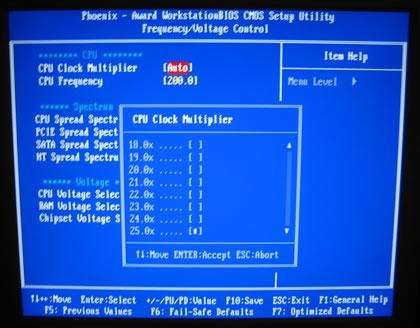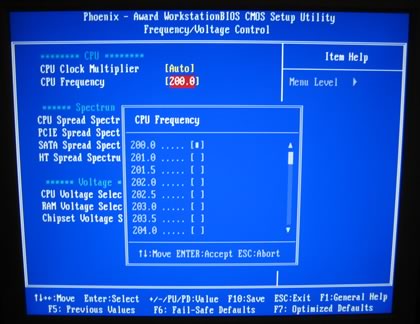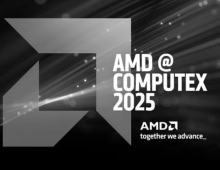Shuttle SN27P2
6. bios
The BIOS is from Phoenix-Award. For most users, it should be very familiar:

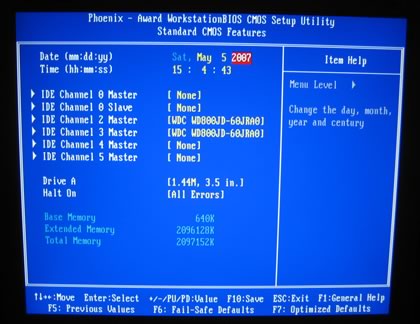


Under the CPU feature, we can disable C1E (speedstep):

While we can set HT Speed and HT width in the Advanced Chipset Features.

And DRAM timings.

PC Health status is always useful for monitoring system voltages and CPU temperatures. Notice that you can also set the "LED Brightness" from 0~100%, very useful:
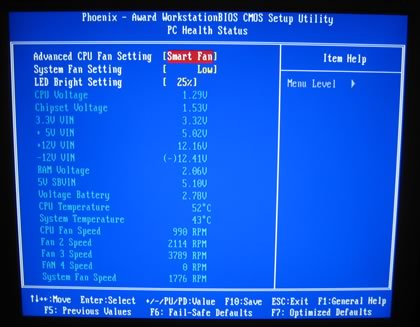
Lastly, the Frequency/Voltage control offers the possibility to "overclock" your box. Below you can see all the major settings that can be selected from the BIOS:
- HT Clock: 200-210MHz in 0.5MHz increments, 210-230MHz in 1MHz increments, 230-248MHz in 2MHz increments and 248-300MHz in 1MHz increments;
- Memory: 400, 533, 667, 800MHz;
- HT Multiplier: 1x-5x
- CPU Voltage: 0.8-1.525V in 0.025V increments;
- Memory Voltage: 1.8-2.0V in 0.05V increments;
- Chipset Voltage: 1.55-1.6V in 0.05V increments;
- Memory Timing: Tcl, Trcd, Trp, Tras.
The FSB has a ceiling of 300MHz. We will see later on if that setting can be "reached":