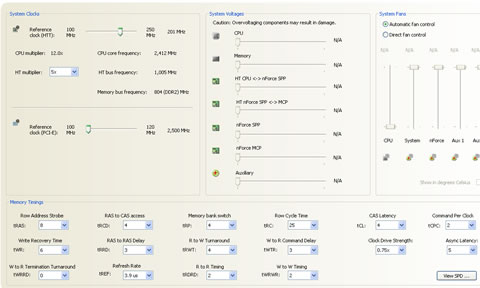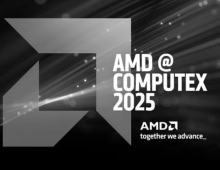Shuttle SN27P2
11. Overclocking
Shuttle doesn't advertise the SN27P2 as an overclocker champion. There aren't many options in the BIOS to set exact voltages, so we have to see what we can get from this little box. To start off our overclocking attempts, we used Shuttle's XPC Tools:

The installation process is easy, just follow the wizard. After the installer is finished, we can now see how this software works. The latest and our installed version is 1.50.
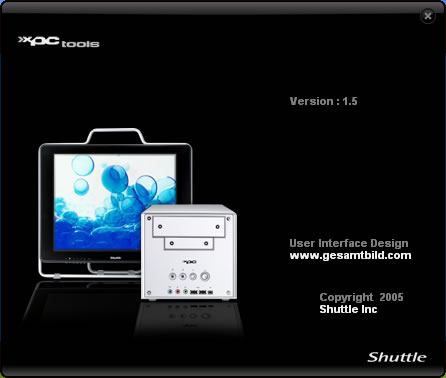
The main screen offers critical information about the temperatures and system voltages:

While we can also set the Fan functions:
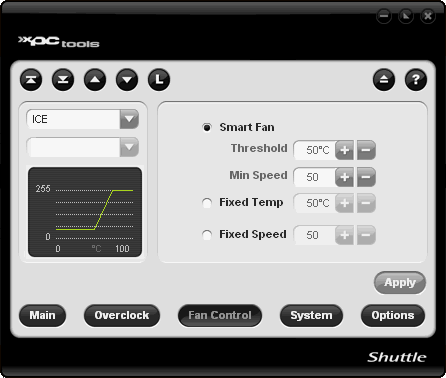
Time has come to overclock our processor (AMD Athlon X2 4600+). Unfortunately, you cannot set any options from within XPC Tools:

Our next best option was to use nVidia's nTune application. This time we were able to change the major settings for the Shuttle SN27P2, such as memory timings, HT multiplier and of course FSB. Unfortunately, you cannot set the FSB higher than 250MHz, at least with the latest release nTune:
In order to get a stable system, we lowered the HT multiplier to 3x, as recommended from most users:

The system's stability was confirmed after running Orthos stability software for many hours. Of course, since the AMD Athlon X2 4600+ isn't exactly the best AMD processor to overclock, we lowered the CPU multiplier down to x8.0 and with the FSB at 250MHz, we reached 2.0GHz.

So far so good. Our next attempt was to go higher than 250FSB, something that at least with our PC setup, did not prove successful. Any setting above 250FSB resulted system failing the POST and needed a ClearCMOS (the back clear CMOS panel button came in very handy here). We have read reports that with other AM2 processors, the FSB can reach up to 300MHz (maximum BIOS setting), which indicates this box is very capable of overclocking.