Thermaltake Tide Water
4. Performance
As we previously mentioned, the graphics card from ASUS we used, already has an effective cooling system. So it would be rather interesting to compare its performance against that of the Tide Water cooler.
For our tests, we used 3DMark05, which we set to 1280X1024 resolution, 4X Anti-Aliasing and 8X Anisotropic filtering enabled for higher GPU processing power. We set the benchmark to run three times continuously, meaning three times for each of the three tests.

Our first measurements were taken with the stock cooler. Afterwards, we installed the Tide Water cooler and set it running at Low speed. We then repeated the same task with the fan rotation speed set at High. The numbers in the following table, concern the temperatures in idle state, at the finish of the benchmark, and one more measurement two minutes after the test is over, just to check out how quickly the temperature drops (Revert).
| Idle | Finish | Revert |
|
| Stock |  |
 |
 |
| Min | 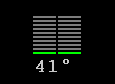 |
 |
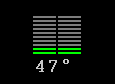 |
| Max |  |
 |
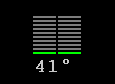 |
If you've already got a good cooling solution, such as the Freezer from Arctic Cooling, you won't notice any great difference with the Tide Water at Low speed, although it is slightly better. Almost the same temperature in idle mode and two degrees lower for the Tide Water cooler under high load. The Tide Water cooler also helps the GPU return to lower temperatures faster.
The big difference comes when the Tide Water cooler is set to High Speed. Now, there is huge difference in temperatures. 7°C degrees lower in idle mode and 15°C under full load. Also look at how low the temperature drops, once the test is over.
At Low Speed, the noise levels are not noticeable. But at High Speed, there is a loud noise coming from the box. It is then really up to each individual to decide whether the noise is justified. Maybe while playing a game with the volume turned up, the noise will not be discernable or annoying.





















