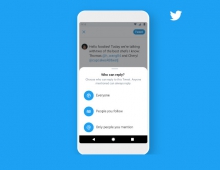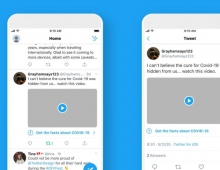Twitter Updates iPhone And Android Apps
Twitter released its update for iPhone and Android
on Tuesday, with both platforms to get expanded tweets
that show content previews, images and videos for tweets
with links to partner websites.
Twitter is bringing expanded Tweets on Twitter for iPhone
and Twitter for Android. When you tap a Tweet linking to a
Kickstarter project, for example, you can play its video
directly from the Tweet details view in your app. You can
also read article summaries when you tap Tweets linking to
sources like The Atlantic or play videos or view images
when you expand Tweets linking to websites like Etsy and
Vimeo.
Now you can discover the best Tweets and photos for events. Twitter for iPhone complements any live event, whether you're watching from home or from the stands.
Twitter has also made improvements in search autocomplete so that you will see more suggestions when you search for people. As before, you can search for real names or @usernames before you complete your query.
While it's always been possible to receive Tweets via SMS from your Twitter accounts, these new versions of Twitter for iPhone and Twitter for Android support push notifications for Tweets. You can get notifications from people you follow whenever they send a new Tweet or Retweet; turn on push notifications for Tweets for any user via the action button on their profile, and edit these notifications in your account settings on your device.
Now you can discover the best Tweets and photos for events. Twitter for iPhone complements any live event, whether you're watching from home or from the stands.
Twitter has also made improvements in search autocomplete so that you will see more suggestions when you search for people. As before, you can search for real names or @usernames before you complete your query.
While it's always been possible to receive Tweets via SMS from your Twitter accounts, these new versions of Twitter for iPhone and Twitter for Android support push notifications for Tweets. You can get notifications from people you follow whenever they send a new Tweet or Retweet; turn on push notifications for Tweets for any user via the action button on their profile, and edit these notifications in your account settings on your device.