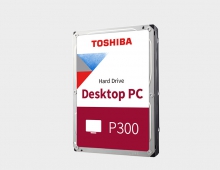Western Digital Introduces Advanced Format With Caviar Green Series OF HDD
Western Digital plans to implement the "Advanced Format" faeture for its future hard disk drives, which will store data in sectors of 4KB instead of the the 512-byte sectors currently used.
The Advanced Format Technology is being adopted by WD and other drive manufacturers to increase media format efficiency, thus enabling larger drive capacities. It also optimizes hard drives to take advantage of the capabilities of newer operating systems.
There are 3 basic methods for increasing capacity on the media:
1. Increase the bit density with Advanced Formatting
2. Increase the number of tracks per inch
3. Increase the number of surfaces.
Increasing the bit density yields the best result. The benefit of increased bit density is that it occurs on every track and on every surface of the media. Each track is composed of a series of sectors. Currently the user data on the media is stored in 512 byte sectors.
The storage industry is improving this legacy architecture by changing the size of the sectors on the media to store 4,096 bytes of data rather than 512 bytes of data. Each sector has a gap, Sync/DAM (lead-in) and error correction information. Legacy architecture is very inefficient for ECC (Error Correction Code). It requires lots of overhead to support multiple blocks of ECC.
With Advanced Format technology WD can remove Sync/DAM blocks, inter-sector gaps and 8 separate blocks of ECC, and gain approximately 7-11% in disk space. Advanced Format media also provides an increase in data integrity by providing a more efficient error correction scheme via use of longer ECC code words.
According to WD, the Advanced Format technology paves the way for the drive industry to continue to increase areal density and develop higher capacity drives. It improves burst error correction by 50% through the use of larger ECC (error correction code) code word. Increased media format efficiency improves error rate capability by 2 orders of magnitude and increases data integrity.
Advanced Format technology is designed to work with the most current operating systems, such as Windows Vista, Windows 7 and Mac operating systems. Like many new technologies, Advanced Format is not optimized for outdated operating systems such as Windows XP. For users who are still using Windows XP, WD offers WD Align software, a utility that allows Advanced Format drives operating under Windows XP to run at full performance. The WD Align software is available for download from WD's web site at http:// www.wdc.com/advformat
Formatting your HDD using WD's utility should take about 20 minutes to complete on freshly installed drive images with no data files.
Some models of the WD Caviar Green are built using Advanced Format. Over time more models and capacities will be added. 500GB drives featuring the new formatting scheme are scheduled to start shipping this week and should be followed quickly by higher capacity points. These new models will also feature larger 64MB caches, although Western Digital doesn't expect their street prices to be any higher.
WD drives with Advanced Format include special installation information on the drive label.
There are 3 basic methods for increasing capacity on the media:
1. Increase the bit density with Advanced Formatting
2. Increase the number of tracks per inch
3. Increase the number of surfaces.
Increasing the bit density yields the best result. The benefit of increased bit density is that it occurs on every track and on every surface of the media. Each track is composed of a series of sectors. Currently the user data on the media is stored in 512 byte sectors.
The storage industry is improving this legacy architecture by changing the size of the sectors on the media to store 4,096 bytes of data rather than 512 bytes of data. Each sector has a gap, Sync/DAM (lead-in) and error correction information. Legacy architecture is very inefficient for ECC (Error Correction Code). It requires lots of overhead to support multiple blocks of ECC.
With Advanced Format technology WD can remove Sync/DAM blocks, inter-sector gaps and 8 separate blocks of ECC, and gain approximately 7-11% in disk space. Advanced Format media also provides an increase in data integrity by providing a more efficient error correction scheme via use of longer ECC code words.
According to WD, the Advanced Format technology paves the way for the drive industry to continue to increase areal density and develop higher capacity drives. It improves burst error correction by 50% through the use of larger ECC (error correction code) code word. Increased media format efficiency improves error rate capability by 2 orders of magnitude and increases data integrity.
Advanced Format technology is designed to work with the most current operating systems, such as Windows Vista, Windows 7 and Mac operating systems. Like many new technologies, Advanced Format is not optimized for outdated operating systems such as Windows XP. For users who are still using Windows XP, WD offers WD Align software, a utility that allows Advanced Format drives operating under Windows XP to run at full performance. The WD Align software is available for download from WD's web site at http:// www.wdc.com/advformat
Formatting your HDD using WD's utility should take about 20 minutes to complete on freshly installed drive images with no data files.
Some models of the WD Caviar Green are built using Advanced Format. Over time more models and capacities will be added. 500GB drives featuring the new formatting scheme are scheduled to start shipping this week and should be followed quickly by higher capacity points. These new models will also feature larger 64MB caches, although Western Digital doesn't expect their street prices to be any higher.
WD drives with Advanced Format include special installation information on the drive label.