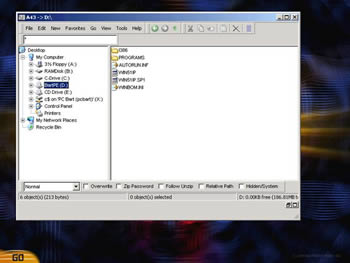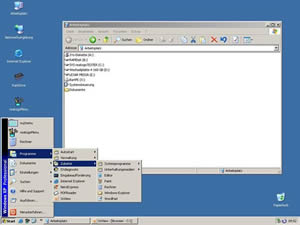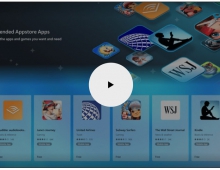Windows LiveCD
4. Page 4
Tips
There are some basic tips to always have in mind if you wish to succeed satisfactory performance with your Windows LiveCD by using BartPE. You have to know that it is safer and faster if you create a liveCD from your original English Windows setup cd and not from any other language.
BartPE does not have the typical Start button and Menu bar of the Windows XP. To get the Win XP Start button and Menu bar you need to make use of plugins. There is a plugin named Windows XPE plugin (xpe-1.0.3.cab version 1.0.3). Start pebuilder.exe and select a source path to your windows installation files and then click the plugins button. When you click on the Add button, it will open a window where you have to give the path of the .cab file (xpe-1.0.3.cab). Give the xpe-1.0.3.cab with the full path.
After adding it, check if the XPE plug-in is enabled or disabled. If it is disabled then click on the Enable/Disable button to include it in the live CD. To create the live CD with the windows XP interface, click on Next. In the dialog box that opens, you will see an 'Output directory' text box. Give the path of the folder where the PE-Builder will copy the content of the live CD. The next thing to do is to tick the 'Create ISO Image' option and to provide the path and ISO file name to be created. This will start creating the content of the live CD in the Output folder. When the content is successfully completed, it will automatically create an ISO Image. Finally, you can burn the ISO image with your a burner of your preference or do so directly through the Bart’s builder if you check the burn to cd option. When you boot from the windows LiveCD you will get the Win XP default Start button and Menu bar instead of the BartPE standard NU menu.
As we have already mentioned, Bart’s builder comes with some plugins together with plugins by parties. It is quite easy to create and add program to your Windows live CD. To illustrate, we'll show you how to create and add a plugin for an hypothetical tool, named “apollo”. The data-recovery tool has two files; one is an executable file (apollo.exe) and the other is a data library file (xxx.dll). Copy both files in any folder you wish, for example \programs\apollotools, and then create an .inf file, for example apollo.inf, in this
folder. This file helps to install the aforesaid files to the desired location. To create an .inf file you have to write the following commands in Notepad and then save the file.
; apollo.inf ; PE Builder v3 plug-in INF file [Version] Signature= “$Windows NT$” [PEBuilder] Name=”Apollo Tools” Enable=1 [WinntDirectories] a=”Programs\ apollotools “, 2 [SourceDisksFiles] apollo.exe =a,,1 xxx.dll=a,,1 [Software.AddReg] ;Add to Start Menu\Programs 0x2,”Sherpya\XPEinit\Programs”,”Apollo Tools”, “%SystemDrive%\Programs\ apollotools\apollo.exe” |
'Sherpya\XPEinit\' associates other plug-in tools with XPE plug-in. To add the plug-in to BartPE, save the file and copy the entire folder in the plug-in folder, that resides in pebuilder\Plug-in. When you run pebuilder.exe again you should find the Apollo Tools plug-in that you created in the plug-in list window. To add this plug-in to your live CD, enable the plug-in and create an ISO image of the Windows LiveCD.

BartPE has its one and only desktop wallpaper with the BartPE logo. It is very simple to change the wallpaper of your LiveCD. You have only to rename a file. For example if you have a photo named mycat.bmp you have to rename the file to nu2.bmp and copy it in the folder which you have pebuilder.ex. in.
Conclusion
A Windows LiveCD with the operating system that can be executed from a bootable cd-rom or dvd-rom drive, without being installed in a hard drive is a must for the average user. You can save time and recover your system from unexpected boot problems, viruses, or hard disk failures quite easily. Bart Lagerweij has done a very good job and Bart’s PE Builder is a powerful tool equipped with really efficient plugins in terms of creating one's own Windows LiveCD. However, the user has to pay special attention to the legal restrictions connected with the software and to their Microsoft windows EULA before they start creating their own CD.-