Toshiba SD-R5112
1. Features - Installation
Review Pages
2. CD Reading Tests
3. CD Error Correction Tests
4. DVD Reading Tests
5. DVD Error Correction Tests
6. Protected Disc Tests
7. DAE Tests
8. CD-R Recording Tests
9. Writing Quality Tests - 3T Jitter Tests
10. Re-Writing Tests
11. DVD Recording Tests
12. Writing Quality Tests - PI / PO Error Measurements
13. Conclusion
TOSHIBA SD-R5112 - Page 1
![]() The
new SD-R5112 drive is the Toshiba's proposal for recording on 4x DVD. Although
the company was among those who launched 4x DVD writers late, we decided to
take a look at the device since Toshiba mostly produces reliable products.
With DVD/CD playback and recording capabilities in a single unit, SD-R5112
drive
enables
users to
store
and share
home movies,
music
and
photo files with greater efficiency and performance. For consumers interested
in updating their existing desktop computers, the SD-R5112 drive is also available
as an upgrade kit, which includes all the tools (drive, software,
cables and media) needed for the "do-it-yourself" installation.
The
new SD-R5112 drive is the Toshiba's proposal for recording on 4x DVD. Although
the company was among those who launched 4x DVD writers late, we decided to
take a look at the device since Toshiba mostly produces reliable products.
With DVD/CD playback and recording capabilities in a single unit, SD-R5112
drive
enables
users to
store
and share
home movies,
music
and
photo files with greater efficiency and performance. For consumers interested
in updating their existing desktop computers, the SD-R5112 drive is also available
as an upgrade kit, which includes all the tools (drive, software,
cables and media) needed for the "do-it-yourself" installation.
 The
new ATAPI/IDE drive is compatible only with DVD-R/RW formats and of course with
CD-R/RW. The recording speeds are 4x/2x and 16x/10x respectively.
The
new ATAPI/IDE drive is compatible only with DVD-R/RW formats and of course with
CD-R/RW. The recording speeds are 4x/2x and 16x/10x respectively.
-Features
- Specifications
| Model Name | SD-R5112 Desktop |
| Supported Disc Formats | Read: Write: |
| Interface | ATAPI |
| Average Random Seek Time | DVD: 120ms (Typ) CD: 105ms (Typ) |
| Buffer Capacity | 2 MB |
| MTBF | 100,000 hours |
| Mounting Orientation | Horizontal and Vertical |
| External Dimensions (W x H x D) |
146 mm x 41.5 mm x 189.5 mm (excluding bezel) |
| Weight | 1.0 kg |
As you can see from the table above, Toshiba supports writing for DVD-R/RW and CD-R/RW media both. The burn procedure can easily approach the 4x speed under CLV with DVD-R and 2X with DVD-RW media. As far as it concerns the CD part the writing speed for the CD-R is 16X P-CAV and 10X P-CAV for CD-RW Ultra Speed discs. The internal memory of the drive is 2MB while on the dimension part is half height in comparison with the standard size.
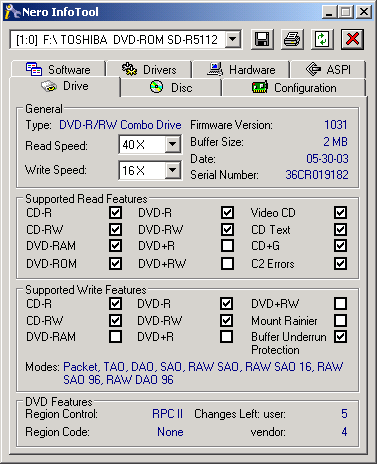
Toshiba SD-R5112 uses the RPC II region control, allows user to change the drive's region 5 times in total. For our tests, we set the region code to 2 (Europe). The drive supports reading of all the DVD recordable/rewritable discs including DVD-RAM but not Mount Rainier.
- Unpacking
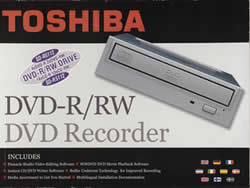 The
retail package includes the Toshiba IDE drive, one 4.7GB 4x DVD-R blank
media by Traxdata, one 700MB 48x CD-R by Verbatim, a quick installation guide
,
a marker, an audio
cable and mounting screws.
The
retail package includes the Toshiba IDE drive, one 4.7GB 4x DVD-R blank
media by Traxdata, one 700MB 48x CD-R by Verbatim, a quick installation guide
,
a marker, an audio
cable and mounting screws.
The package also includes the WinDVD 4 software for playback and navigate, Pinnacle INSTANT CD/DVD v.7 for authoring and Pinnacle STUDIO v.8 for editing.
The front panel of the drive is colored in ordinary gray with an eject/load button, a busy led indicator which is green at the reading/writing process and the emergency eject hole.

On the left of the disc loading tray you can see the CD-RW format logo while the DVD+RW format logo is placed in the middle of the tray.

On the rear panel you can see the analog output, the ATAPI interface connector and the power input.

The mainboard of the drive is available in the following picture. You can enlarge the photo by clicking on it but please be patient while it's loading.
Below is the main chipset of the Toshiba drive.

- Installation
Toshiba drive was connected to our test PC and was identified as "TOSHIBA DVD-ROM SD-R5112" under WinXP. All tests were done with firmware revision v1031.

Review Pages
2. CD Reading Tests
3. CD Error Correction Tests
4. DVD Reading Tests
5. DVD Error Correction Tests
6. Protected Disc Tests
7. DAE Tests
8. CD-R Recording Tests
9. Writing Quality Tests - 3T Jitter Tests
10. Re-Writing Tests
11. DVD Recording Tests
12. Writing Quality Tests - PI / PO Error Measurements
13. Conclusion














