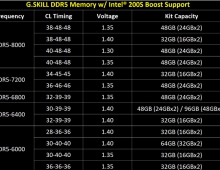Intel Announces Chinks In Its Wireless Radio Software
On Aug. 1, Intel issued a bulletin warning of three flaws in the software that lets its Wi-Fi radios communicate with the Windows operating system.
Although the company said that it knew of no active exploitation of the flaws, one of them was especially dangerous because it could allow an attacker to take remote control of a computer over the air. Then the next day, on Aug. 2, two researchers demonstrated just such an attack at the Black Hat security conference in Las Vegas.
At the event, David Maynor of SecureWorks and Johnny Cache decided to forgo a live demo for fear of giving away too much information to the bad guys, and instead settled for a video that obscured crucial details, but remained plenty scary. In the video, it took Maynor just a minute or so on a Dell laptop to take complete control of an Apple Computer MacBook Pro through a vulnerability in its Wi-Fi card, built by an unidentified third party.
For the time being, there's not a whole lot you can do to protect yourself, short of turning off the wireless adapter on your laptop. Intel has released patches to fix the vulnerabilities in its software, but warns that installing them could cause problems because PC manufacturers frequently install modified versions on their own systems.
It would probably be best to wait until fix software is available from the maker of your computer or from the maker of your add-in wireless card, if you use one. In the meantime, it's a good idea to turn off wireless when you are not actually using it. You're likely to notice if someone tries to take over your computer while you are actually working on it, but these attacks will work on a computer sitting idle, even if it is not logged in to a wireless access point.
For more information about this big issue click at the 'Source' Link
At the event, David Maynor of SecureWorks and Johnny Cache decided to forgo a live demo for fear of giving away too much information to the bad guys, and instead settled for a video that obscured crucial details, but remained plenty scary. In the video, it took Maynor just a minute or so on a Dell laptop to take complete control of an Apple Computer MacBook Pro through a vulnerability in its Wi-Fi card, built by an unidentified third party.
For the time being, there's not a whole lot you can do to protect yourself, short of turning off the wireless adapter on your laptop. Intel has released patches to fix the vulnerabilities in its software, but warns that installing them could cause problems because PC manufacturers frequently install modified versions on their own systems.
It would probably be best to wait until fix software is available from the maker of your computer or from the maker of your add-in wireless card, if you use one. In the meantime, it's a good idea to turn off wireless when you are not actually using it. You're likely to notice if someone tries to take over your computer while you are actually working on it, but these attacks will work on a computer sitting idle, even if it is not logged in to a wireless access point.
For more information about this big issue click at the 'Source' Link