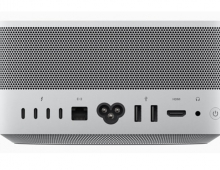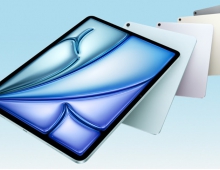Apple Updates Safari 5
Apple today released Safari 5.0.1, turning on Safari Extensions and introducing the Safari Extensions Gallery.
Apple introduced extensions support in Safari 5 in June so developers could begin creating extensions with HTML5, CSS3 and JavaScript web standards. With Safari Extensions Gallery, users can find extensions that add new features to Safari, from toolbars that display live web feeds to sophisticated programs that filter web content. Safari 5.0.1 allows users to download and install extensions either from the Safari Extensions Gallery or directly from a developer's site.
The Safari Extensions Gallery is accessible from the Safari menu or at extensions.apple.com. Users can download and install extensions from the gallery with a single click, and theres no need to restart the browser. Extensions can be automatically updated and are managed within Safari. Users can enable or disable individual extensions, or turn off all extensions with one click.
Safari Extensions are built with HTML5, CSS3 and JavaScript web standards, and can have all the power and functionality of advanced web applications. Every Safari Extension is signed with a digital certificate from Apple to prevent tampering and to verify that updates to the extension are from the original developer. Safari Extensions are sandboxed, so they cant access information on a users system or communicate with websites aside from those specified by the developer. For increased stability, Safari Extensions run solely in the browser.
Safari 5 also features Safari Reader, which presents single and multipage articles on the web in a new, scrollable view without distracting content or clutter. The Nitro JavaScript engine runs JavaScript up to 30 percent faster than Safari 4. Built on the open source WebKit engine developed by Apple, Safari 5 includes more than a dozen new HTML5 features for creating media-rich experiences, like full screen playback and closed captions for HTML5 video.
Safari 5 is available for both Mac OS X and Windows as a free download at www.apple.com/safari. Safari 5 for Mac OS X requires Mac OS X Leopard 10.5.8 or Mac OS X Snow Leopard 10.6.2 or later. Safari 5 for Windows requires Windows XP SP2, Windows Vista or Windows 7, a minimum 256MB of memory and a system with at least a 500 MHz Intel Pentium processor.
The Safari Extensions Gallery is accessible from the Safari menu or at extensions.apple.com. Users can download and install extensions from the gallery with a single click, and theres no need to restart the browser. Extensions can be automatically updated and are managed within Safari. Users can enable or disable individual extensions, or turn off all extensions with one click.
Safari Extensions are built with HTML5, CSS3 and JavaScript web standards, and can have all the power and functionality of advanced web applications. Every Safari Extension is signed with a digital certificate from Apple to prevent tampering and to verify that updates to the extension are from the original developer. Safari Extensions are sandboxed, so they cant access information on a users system or communicate with websites aside from those specified by the developer. For increased stability, Safari Extensions run solely in the browser.
Safari 5 also features Safari Reader, which presents single and multipage articles on the web in a new, scrollable view without distracting content or clutter. The Nitro JavaScript engine runs JavaScript up to 30 percent faster than Safari 4. Built on the open source WebKit engine developed by Apple, Safari 5 includes more than a dozen new HTML5 features for creating media-rich experiences, like full screen playback and closed captions for HTML5 video.
Safari 5 is available for both Mac OS X and Windows as a free download at www.apple.com/safari. Safari 5 for Mac OS X requires Mac OS X Leopard 10.5.8 or Mac OS X Snow Leopard 10.6.2 or later. Safari 5 for Windows requires Windows XP SP2, Windows Vista or Windows 7, a minimum 256MB of memory and a system with at least a 500 MHz Intel Pentium processor.