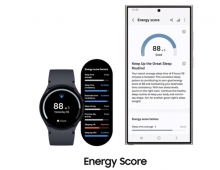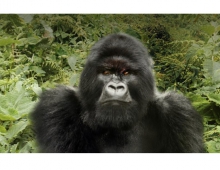Samsung Offers Android 6.0 Marshmallow Update for GALAXY Devices
Samsung is pushing the latest version of Google's Android operating system to its mobile devices from February 15th. The company said today that Android Marshmallow will be available first on this date for the Galaxy S6 and S6 Edge, while other compatible devices will "soon follow."
With the Android 6.0 Marshmallow update, Samsung provides the enhanced edge screen and new edge screen features. Users wil be able to perform daily tasks and get the information they need, all with a simple swipe and tap.

When the dual edge screen was first introduced, users were able to connect with the most important people in their lives, and could more access their favorite apps all in one place. But, at 260 pixels wide, there were limitations in how much content could be displayed on the edge panel.
Now, however, the company has enhanced the user experience of the edge panel by making it an option for users to widen it to a 550 pixels, thus enabling more content to be displayed. This upgrade has also allowed for the addition of new features, as well as improvements of existing ones.
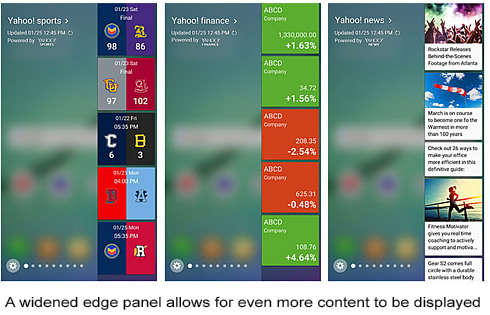
The edge screen eliminates the need to navigate disorganized home screens and continuously open and close apps. One way it does this is through edge panels, quick access screens that provide shortcuts to information and tasks. Users can now customize up to nine panels, including the People edge and Apps edge panels.
People edge lets users arrange their contacts in a single area. Previously, the feature displayed small photo icons of the user’s top five contacts which linked to contact profiles; now, however, contact names are displayed below the photographs. Furthermore, a shortcut to the settings menu has been included for easier navigation.
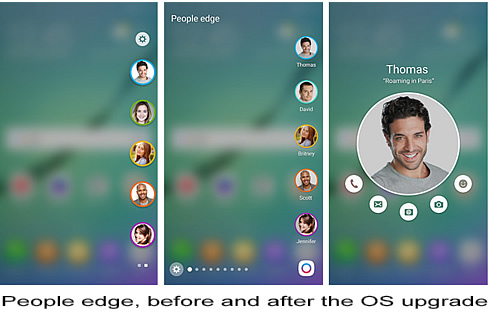
Likewise, Apps edge - a panel of one’s most frequently used apps - has also been updated. With all the expanded space of the upgraded edge panel, users can now add ten apps instead of five. In addition to single apps, users can add entire folders for maximum smartphone organization.
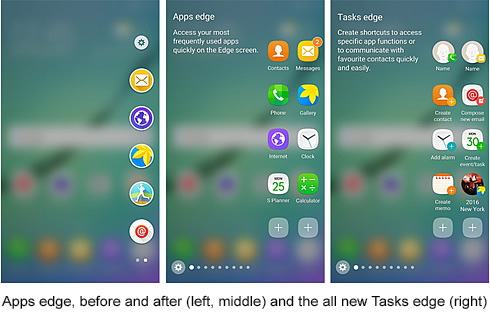
The newly added Tasks edge panel provides shortcuts to often used app features and tasks, like creating an event in S Planner, setting an alarm or composing a text message. A brand new Quick tools, which includes a ruler, compass and customizable flashlight, has also been added in a separate panel.
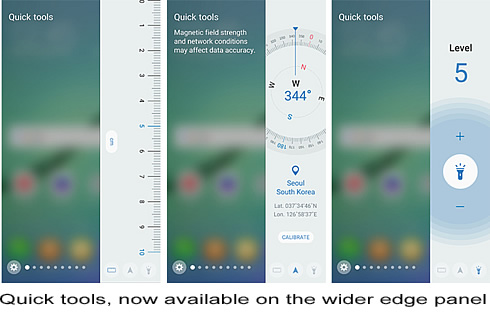
Users can now access all these panels more easily by customizing the Edge handle - the fixed tab that opens the edge panel. All users need to do is adjust the place, size and transparency of the Handle in the Settings menu according to their preference. The Handle will not interfere with any apps in use, so users are free to work or play without the edge panel getting in the way.
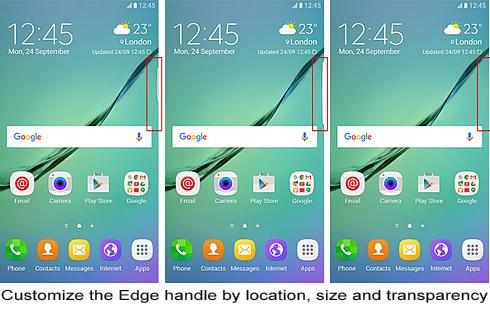
Among the new edge content that users can download through the Settings menu is Naver Shopping. And Naver V - an app that features personal video broadcasts of South Korean celebrities—is available in Asian nations where K-pop is popular.
Additionally, Yahoo! Finance, Yahoo! Sports and Yahoo! News come pre-equipped with the OS upgrade.