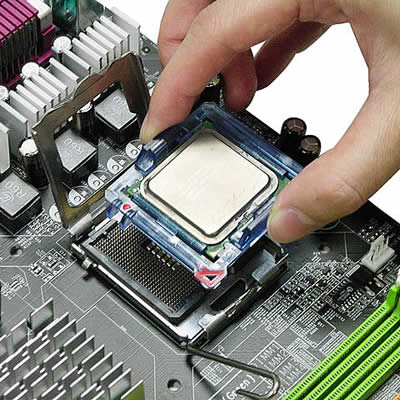MSI's revolutionary invention MSI CPU clip
The MSI CPU clip is the easiest and simplest tool that helps users avoid improper installation of Intel's newest LGA775 processor, first introduced with 915 platforms. The new installation for LGA775 processors is a revolutionary alternative to conventional CPU installation. Since the socket 775 is comprised of sensitive arrays of pins, improper or careless installation may cause permanent harm to the CPU. In some cases users may accidentally damage the socket simply by adjusting the position of the CPU.
So, how do you install the LGA775 processor quickly and safely? Simple! With MSI's newest user-friendly tool called MSI CPU clip. Users can use this tool to remove the protective cover of Intel's LGA775 CPU and easily situate the CPU clip module and CPU on the 775 socket before gently pushing it down into the socket. Users can complete this hassle-free installation in just a few seconds. Without the CPU clip, users may need to adjust the CPU using their fingers, and this procedure can take a while.