Memorex True 8Xn
1. Retail Package - Installation
Review Pages
2. Transfer Rate Reading Tests
3. CD Error Correction Tests
4. DVD Error Correction Tests
5. Protected Disc Tests
6. DAE Tests
7. Protected AudioCD Tests
8. CD Recording Tests
9. 3T Jitter Tests
10. C1 / C2 Error Measurements
11. DVD Recording Tests
12. KProbe/PlexTools Scans - Page 1
13. KProbe/PlexTools Scans - Page 2
14. BookType Setting
15. Conclusion
Memorex True 8Xn external DVD±R/RW Recorder - Page 1
 Memorex,
better known for its media production, has for a while now added production
of DVD burners into its repertoire. The True 8Xn, an external
drive for DVD writing, offers
dual format DVD recording.
Memorex,
better known for its media production, has for a while now added production
of DVD burners into its repertoire. The True 8Xn, an external
drive for DVD writing, offers
dual format DVD recording.
The Memorex True 8Xn external drive has one USB 2.0 and two IEEE 1394 connections and looks like a good purchase for users needing a fancy, low noise and low priced external writing device compatible with the dual recording format at 8X writing speed.
- Drive specifications
The True 8Xn offers 8X DVD±R, 4X DVD±RW, 32X CD-R & 16X CD-RW writing. In addition, it supports 12X DVD-ROM and 40X CD-ROM reading specifications. The external case also features an analogue audio output.
| Interface | External 1xUSB 2.0 / 2xIEEE-1394 |
| Supported media for writing | DVD+/-RW, DVD+/-R,CD-R, CD-RW |
| Write speed | DVD+RW Max. 4X DVD-RW Max. 4X DVD+R Max. 8X DVD-R Max. 8X CD-R Max. 32X CD-RW Max. 16X |
| Read speed | DVD-ROM 12X |
| Buffer memory | 2MB |
| Disc read/play compatibility | DVD-ROM, DVD-Video, DVD+R/RW, DVD-R/RW, CD-Extra, CD-I, CD-ROM, Audio CD, CD-R/RW, CD-ROM XA, CD Text, Photo CD, Hybrid CD |
| Installation | Horizontal |
| Weight | 6 lbs |
| Dimensions ( W x D x H) | 12"x 6.13" x 9.50" |
NeroInfoTool gives us a quick look at the drive's specs. The drive uses a 2MB buffer memory and supports buffer underrun technology for both CD/DVD formats, RAW DAO 96 writing (CD) with firmware v1.G1 that was used for all our tests. Mount Rainier isn't supported.
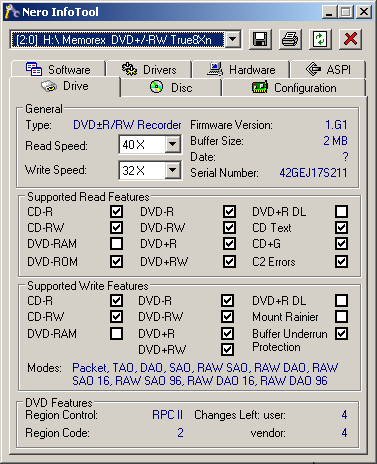
DVDInfoPro gives us some additional details about the drive's abilities as well:


- The package
 The
retail box includes the external drive, one USB 2.0 cable, one firewire IEEE-1394a
cable, the external power supply unit and one CD with Nero Express Software
Suite offering: Nero Express 6, NeroVision
Express
2, InCD,
Nero BackItUp, Nero ShowTime, Nero Cover Designer, Nero Recode 2, Nero Media
Player, PhotoShow Deluxe. Also included are a quick installation guide and
software manual.
The
retail box includes the external drive, one USB 2.0 cable, one firewire IEEE-1394a
cable, the external power supply unit and one CD with Nero Express Software
Suite offering: Nero Express 6, NeroVision
Express
2, InCD,
Nero BackItUp, Nero ShowTime, Nero Cover Designer, Nero Recode 2, Nero Media
Player, PhotoShow Deluxe. Also included are a quick installation guide and
software manual.


The external case has a unique look (see photo above), and plays with silver & black colors. On the front panel, there are the brand name next to the 8X logo, CD-RW, DVD-R/RW and DVD+RW logos, all on the loading tray, under which we have the activity led, emergency eject hole, phone jack, volume level control and the eject button.

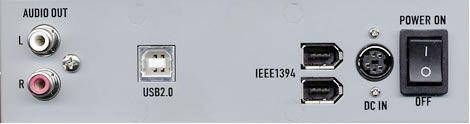
The rear side has the analogue audio output connectors (Left-Right), two firewire IEEE 1394, one USB 2.0, the DC in and the power on/off switch.
On the drive's label located topside, is available the manufacturing date (February 2004) and the manufacturing line (Made in Malaysia). We can see that the drive is the NEC model ND-2500A.

After removing the bottom plate, we can see the basic layout of the drive's PCB. The main chipset is from NEC, and the entire board is the same as the board found in the NEC 2500A drive.

The drive was installed and under WindowsXP recognized as "Memorex DVD+/-RW True8Xn". Below is a picture from Nero Burning Rom, showing the drive's characteristics.

- Testing software
In order to perform our tests we used:
- Nero CD-DVD Speed v2.20
- Nero Info Tool v2.11
- KProbe v2.1.0 (Reader: LiteOn SOHW-812S firmware vUSOJ, Reading speed 4X CLV)
- PlexTools v2.14 (Reader: Plextor PX-712A v1.01, Reading speed 2~5X CAV)
- DVDInfoPro v2.47
- Nero Burning Rom v6.3.1.10
Review Pages
2. Transfer Rate Reading Tests
3. CD Error Correction Tests
4. DVD Error Correction Tests
5. Protected Disc Tests
6. DAE Tests
7. Protected AudioCD Tests
8. CD Recording Tests
9. 3T Jitter Tests
10. C1 / C2 Error Measurements
11. DVD Recording Tests
12. KProbe/PlexTools Scans - Page 1
13. KProbe/PlexTools Scans - Page 2
14. BookType Setting
15. Conclusion














