Sony DRU-710A
1. Introduction - Retail Package
Review Pages
2. Transfer Rate Reading Tests
3. CD Error Correction Tests
4. DVD Error Correction Tests
5. Protected Disc Tests
6. DAE Tests
7. Protected AudioCDs
8. CD Recording Tests
9. 3T Jitter Tests
10. C1 / C2 Error Measurements
11. DVD Recording Tests
12. KProbe/PlexTools Scans - Page 1
13. KProbe/PlexTools Scans - Page 2
14. KProbe/PlexTools Scans - Page 3
15. KProbe/PlexTools Scans - Page 4
16. DVD+R DL - Page 1
17. DVD+R DL - Page 2
18. DRU710A vs. SA300 - Page 1
19. DRU-710A vs. SA300 - Page 2
20. DRU-710A vs. SA300 - Page 3
21. DRU-710A vs. SA300 - Page 4
22. BookType Setting
23. Conclusion
24. Firmware Hacks
25. Updated Firmware Performance (v.BYX2) - Page 1
26. Updated Firmware Performance (v.BYX2) - Page 2
27. Updated Firmware Performance (v.BYX2) - Page 3
28. Updated Firmware Performance (v.BYX2) - Page 4
29. Updated Firmware Performance (v.BYX2) - Page 5
30. Updated Firmware Performance (v.BYX2) - Page 6
31. Updated Firmware Performance (v.BYX2) - Page 7
SONY DRU-710A Dual DVD Recorder - Page 1
After the release of the DRU-700A, Sony decided to up the speed for DVD+R writing from 8x to 16X. The new model to do just this is the DRU-710A and the main differences from the previous model is the 16X recording speed for the plus format and 48X for CD, up from 40X.
Since Sony is one of the biggest optical storage manufacturers, it will be interesting to see how this drive will perform and how it will face the strong competittion which already supports 16X recording for both formats, as well as 4X for Double Layer.
- Features The
Double Layer DVD+R system uses two thin embeded organic dye films for data
storage separated by a spacer layer. Heating with a focused
laser beam irreversibly modifies the physical and chemical structure of each
layer such that the modified areas have different optical properties to those
of their unmodified surroundings. This causes a variation in reflectivity
as the disc rotates to provide a read-out signal as with commercially pressed
read-only
discs. Below is a picture showing the structure of a DVD+R DL media.
The
Double Layer DVD+R system uses two thin embeded organic dye films for data
storage separated by a spacer layer. Heating with a focused
laser beam irreversibly modifies the physical and chemical structure of each
layer such that the modified areas have different optical properties to those
of their unmodified surroundings. This causes a variation in reflectivity
as the disc rotates to provide a read-out signal as with commercially pressed
read-only
discs. Below is a picture showing the structure of a DVD+R DL media.


For more information about DVD+R DL technology, you can visit the DVD+RW Alliance website or Philips Research website.
The SONY DRU-710A also supports:
- Power Burn - the technology designed to prevent errors in writing data by automatically setting up the optimum recording conditions for the media, while automatically adjusting to the delay in data transmission from a host PC. Even if data writing is interrupted due to delays in data transmission from the host PC (buffer under-run), Power-Burn technology instantly controls and accurately connects the interruption and resumption points of the data recording to give continuous writing indispensable playback compatibility. Power-Burn automatically optimizes recording conditions for the drive such as the writing speed and the strength of recording laser light, analyzing the disk quality by reading pre-recorded.

- Specifications
Interface: |
ATAPI (EIDE) internal interface |
Burst data transfer rate: |
66.6 MB/s max. Ultra DMA66 |
Writing Speed: |
DVD+R DL: 2.4X CLV (max.) |
CD-R: 48X CAV (max.) |
|
Read Speed: |
DVD-ROM (single layer): 16X CAV (max.) |
CD-ROM: 48X CAV (max) |
|
Random Access: |
DVD: 140msec, CD: 135msec |
Buffer Size: |
2MB |
Supported Disc Formats: |
DVD-ROM, DVD-Video, DVD+R DL, DVD+RW, DVD+R,
DVD-RW, DVD-R, CD-ROM, CD-DA, Video CD, Photo CD (multi-session), CD
TEXT, CD Extra, and others |
Supported Writing Types: |
DVD±RW: Random Access Write (DVD+RW/DVD-RW/CD-RW), Sequential Write (DVD+R/+R DL/+RW, DVD-R/-RW/CD-R/RW) |
| CD-R/RW: Disc at Once, Track at Once, Session at Once, Packet Writing | |
| Dimensions: | 145.8 x 41.3 x 165 mm (W x H x L) |

The drive uses the RPC II region control, allowing a user to change the drive's region at most 5 times, which however can easily be bypassed with various utilities, for example Kprobe's RPC setting feature:


Below are the drive's main specs as given by DVDInfoPro:


Lastly, let's see what additional information KProbe software returns:

- European Retail package
 The
European retail package includes the Sony DRU-710A, a quick install guide,
an IDE cable and mounting screws. Also included is an extra front
panel bezel, black in color, which you can swap with the white bezel that
comes
standard. Included software is Nero v6 OEM version.
The
European retail package includes the Sony DRU-710A, a quick install guide,
an IDE cable and mounting screws. Also included is an extra front
panel bezel, black in color, which you can swap with the white bezel that
comes
standard. Included software is Nero v6 OEM version.
The retail package did not contain any CD/DVD media and unfortunately no DVD+R DL.
Now let's take a look at the drive itself.
The Sony DRU-710A looks more or less the same as the previous 540A series and it has all the appropriate logos indicating the supported formats. On the front, the user will distinguish the DVD+R DL logo! As we said, SONY also provides an additional black bezel that can easily be mounted, making for a better match with black cases.


Removing the screws and opening the drive's cover voids the drive's warranty. For reference reasons, we post the following pictures. You can click on the mainboard picture for a higher resolution image:





- Installation
The drive was installed as secondary master and under WindowsXP recognized as a "SONY DVD RW DRU-710A". The drive arrived with firmware BY01. Below is a picture from Nero Burning Rom, showing the drive's specs.
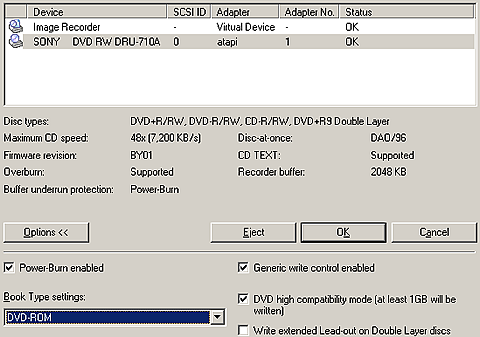
In our tests, we will compare the drive with the Philips DVDRW1640P and the Pioneer DVR-108D.
- Testing softwareIn order to perform our tests we used:
- Nero CD-DVD Speed v3.21
- CDVD Benchmark v1.21
- ExactAudioCopy v0.9 beta5
- Nero Info Tool v2.27
- KProbe v2.4.2 (Reader: LiteOn LDW-811S firmware vHS0Q, Reading speed 8X CAV)
- PlexTools v2.16 (Reader: Plextor PX-712A firmware v1.05, Reading speed 8X CLV for CD-R)
- DVDInfoPro v2.54
- LiteOn Booktype Utility v1.0.6
- Nero Burning Rom v6.3.1.20
- Omnipatcher for LiteON drives v1.3.11
Review Pages
2. Transfer Rate Reading Tests
3. CD Error Correction Tests
4. DVD Error Correction Tests
5. Protected Disc Tests
6. DAE Tests
7. Protected AudioCDs
8. CD Recording Tests
9. 3T Jitter Tests
10. C1 / C2 Error Measurements
11. DVD Recording Tests
12. KProbe/PlexTools Scans - Page 1
13. KProbe/PlexTools Scans - Page 2
14. KProbe/PlexTools Scans - Page 3
15. KProbe/PlexTools Scans - Page 4
16. DVD+R DL - Page 1
17. DVD+R DL - Page 2
18. DRU710A vs. SA300 - Page 1
19. DRU-710A vs. SA300 - Page 2
20. DRU-710A vs. SA300 - Page 3
21. DRU-710A vs. SA300 - Page 4
22. BookType Setting
23. Conclusion
24. Firmware Hacks
25. Updated Firmware Performance (v.BYX2) - Page 1
26. Updated Firmware Performance (v.BYX2) - Page 2
27. Updated Firmware Performance (v.BYX2) - Page 3
28. Updated Firmware Performance (v.BYX2) - Page 4
29. Updated Firmware Performance (v.BYX2) - Page 5
30. Updated Firmware Performance (v.BYX2) - Page 6
31. Updated Firmware Performance (v.BYX2) - Page 7






















